For those looking to enhance their experience without paying for subscriptions, they usually opt to download Spotify++. It is a modified version of the original app that provides additional features and functionalities not available in the standard version. From ad-free listening to unlimited skips, this MOD APK offers users an enhanced music experience for free.
Although there is no way to directly download this APK from the App Store on your device, you can seek help from some third-party stores like AppValley, Tweakbox, Tweakdoor, etc. In this article, we will explore the various aspects of Spotify++, including how to download it on iOS, Android, PC, Mac, and Windows, its safety, its alternatives, and more.

- Part 1. What Is Spotify++
- Part 2. FAQs about Spotify++
- Part 3. How to Download Spotify++ iOS [4 Ways]
- Part 4. How to Get Spotify++ on Android
- Part 5. How to Get Spotify++ Windows/Mac 👍
- Part 6. Verdict
Part 1. What Is Spotify++
Spotify++ is a modified version of the original Spotify app that offers premium features for free. It’s developed by a third-party developer and is not available on the App Store. It can be downloaded from third-party app stores or websites. Once you download it, you can enjoy some premium features of Premium as listed below.
1.1 Main Features
✅ Ad-free Listening Experience
You can get no ads on Spotify and listen to your favorite music without any interruptions from ads inside the modified app.
✅ Unlimited Skips
It allows you to skip unlimited songs randomly, which is especially useful while listening to a playlist and want to skip a song that you don’t like.
✅ High-quality Audio Streaming
You can enjoy your music in crystal-clear sound quality, without any distortion or loss of quality.
✅ Get Offline Mode without Premium
It enables you to download your favorite music and listen to it offline, even if you don’t have a Premium subscription.
✅ No Forced Shuffle
Unlike the regular Spotify app, it doesn’t force you to shuffle your playlists.
✅ Download Your Favorite Music Locally
You can download music locally and listen to it offline on any device.
✅ Update the Latest Music Resources
It can discover and provide newly released songs, tracks, playlists, albums, podcasts, and audiobooks for you.
✅ No Jailbreak Needed
It doesn’t require you to jailbreak your phone or computer while installing it.
1.2 Drawbacks
❌ Potential Security Risks
It requires you to install this MOD APK from third-party platforms, which may contain vulnerabilities or malware.
❌ Annoying Pop-up Ads When Installing
You may get vulnerable to various annoying pop-up ads when you download it from third-party platforms
❌ Need Spotify Account Authorization
To use this app, it is requisite to authorize your Spotify account credentials like email address and password to it.
❌ Unstable to Use without Technical Support/Updates
You may encounter app crashes sometimes and have no solutions since it doesn’t provide official technical support and lifetime upgrades.
Part 2. More FAQs about Spotify++
Q1: Is Spotify++ Safe?
A: It depends on where you download it from. If you download it from a trusted source, such as the official website of the developer, then it is generally considered safe. However, if you download it from an untrusted source, you may be putting your device and personal information at risk.
Q2: Is it possible to get Spotify++ directly?
A: This modified app is not available directly from the official app stores. It is a tweaked version of the original app, and it can be downloaded via several platforms with different procedures, such as third-party app installers or other sources.
Q3: What is the difference between Spotify and Spotify ++?
A: Spotify is the official app available through app stores and offers both a free version and a paid premium version with additional features like offline playback and higher-quality audio.
Spotify++ is a modified version of the official app that offers additional features not available in the original app, such as ad-blocking, unlimited skips, and downloading music for offline playback without a premium subscription.
Part 3. How to Download Spotify++ iOS
In this part, you can get to know how to download Spotify++ on iOS with TweakBox, AppValley, TopStore, and Cydia Impactor.
Way 1. TweakBox Spotify++ Download on iOS
TweakBox is an unofficial app store that offers third-party apps and tweaks for iOS including iPhone and iPad. It offers thousands of apps, including paid apps and apps that aren’t available in the Play Store. TweakBox is a popular way for users to download new apps and games.
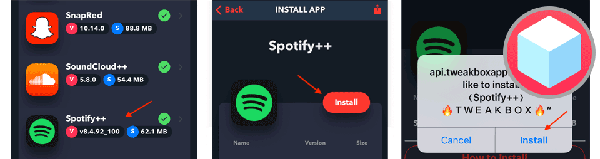
Step 1. Visit www.tweakboxapp.com and then download the TweakBox app store on your iOS device.
Step 2. Open the TweakBox and go to the “Apps” section. Then tap on the “Tweaked Apps“.
Step 3. Search for “Spotify++”. Once found, install it on your device.
Step 4. Once you finish the installation, open it.
Step 5. Then go to “Settings > General > Profile & Device Management”, and tap the trust button under the Enterprise App section.
Step 6. Now you can enjoy music in this modified app without any limitations.
Way 2. AppValley Spotify++ Download on iOS
Besides TweakBox, you can also use another platform – AppValley to download Spotify ++ on your iOS device. It is an alternative app store for iOS devices. It offers thousands of modified apps and games, including paid apps, jailbreak apps, and tweaked “++” apps. AppValley is free and doesn’t require you to jailbreak your device.
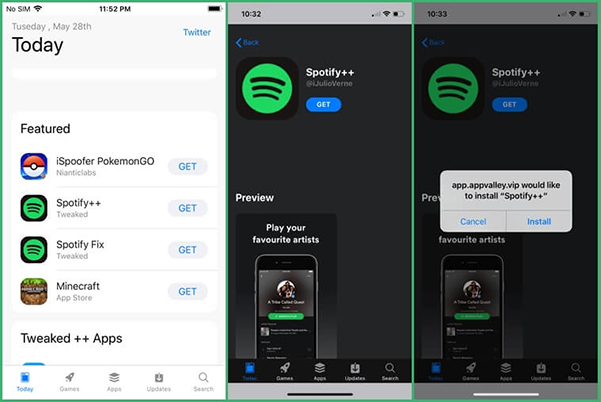
Step 1. Open Safari on your iPhone or iPad. Go to https://appvalleyapp.com/download/.
Step 2. Scroll down to tap on “Install AppValley“.
Step 3. Go to “Settings > General > Profiles” to trust the profile of AppValley.
Step 4. Open AppValley and search for “Spotify++“.
Step 5. Once found, tap on “GET” and then tap “Install” to install the APK file on your device.
Step 6. When the installation is over, open it. Similarly, navigate to “Settings > General > Device and Profile Management” to trust the developer.
Step 7. Now you get the modified app on iOS successfully, start streaming your favorite music!
Way 3. TopStore Spotify++ Download on iOS
TopStore is also a third-party app store for iPhone users. It allows users to download and install apps, games, and emulators that are not available on the official Apple store. TopStore offers over 2000 apps, and most of them have been tweaked with extra features. All in-app features are unlocked and free to use.
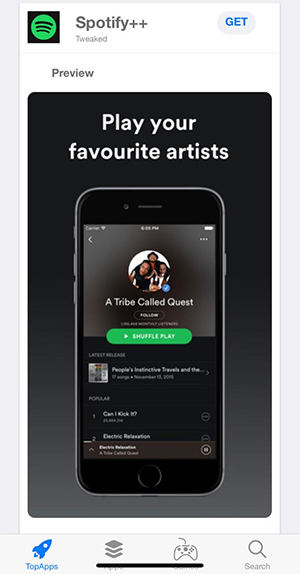
Step 1. Open Safari browser on your iOS device and go to the official website of TopStore.
Step 2. Once the website is loaded, tap on the “Download TopStore” button.
Step 3. A pop-up window will appear, asking for your permission to install TopStore on your device. Tap on “Allow“.
Step 4. The installation process will start, and you’ll see the TopStore icon on your home screen once it’s done.
Step 5. Launch TopStore and search for “Spotify++” in the search bar.
Step 6. Tap on the “Get” button next to the app.
Step 7. The installation process will start, and you’ll see the Spotify++ icon on your home screen once it’s done.
Step 8. Go to “Settings” > “General” > “Profiles & Device Management“.
Step 9. Tap on “Trust Spotify++” and then tap on “Trust” again to confirm.
Step 10. Now you can launch this app and get Spotify Premium free on iOS.
Way 4. Cydia Impactor Spotify++ Download on iOS

Step 1. Visit the official website of Cydia Impactor and download the application for your Windows or Mac computer.
Step 2. Obtain the Spotify++ IPA file from a trusted source, such as its official website or a reputable third-party source.
Step 3. Use a USB cable to connect your iOS device to your computer.
Step 4. Launch Cydia Impactor on your computer and drag the IPA file into the Cydia Impactor window.
Step 5. You may be prompted to enter your Apple ID and password.
Step 6. On your iOS device, go to “Settings” > “General” > “Device Management” or “Profiles & Device Management“.
Step 7. Find the profile for the APK and trust the developer.
Step 8. Once the installation is complete and the developer is trusted, you can open Spotify++ on your iOS device and enjoy its features.
Part 4. How to Get Spotify++ Android
Actually, Spotify++ is only available on an iPhone and iPad. However, you can get Spotify Premium APK on your Android, a modified version of the official app provides premium features without a subscription.
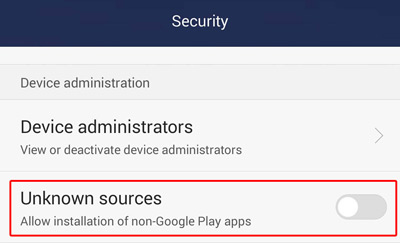
Step 1. Visit a trusted source that offers the Premium APK on a browser of your Android.
Step 2. Download the APK file to your Android device.
Step 3. Open Android Settings and navigate to ‘Security‘.
Step 4. Then switch on the ‘Unknown sources‘ toggle.
Step 5. Open the file manager, find the ‘Downloads’ folder, and open the downloaded APK file.
Step 6. Allow the installation from the pop-up message and follow the on-screen instructions to complete the installation.
Part 5. How to Get Spotify ++ Windows/Mac
While Spotify++ may offer additional features, it is important to consider the potential risks before downloading it. To ensure the safety of your device and personal information, it is recommended to seek another reliable solution to get Spotify Premium for free like AudKit SpotiLab Music Converter. Using this converter, you can download songs, albums, playlists, and podcasts with a free account.
You can also convert Spotify songs to MP3, M4A, WAV, and FLAC locally. Also, the converter ensures lossless conversion quality. You can save those downloads at a bit rate of 320kbps or a sample rate of 48000hz. It will keep the original ID3 tags and metadata information for better backup of music.

Main Features of AudKit Spotify Music Converter
- Download Spotify music for offline playing for free
- Enjoy no ads on Spotify without Premium
- Maintain 100% original sound quality and all ID3 tags
- Convert Spotify music to MP3, AAC, M4A, M4B, WAV, etc.
Step 1 Drag your favorite songs to AudKit

Open the AudKit tool on your computer, and drag and drop your Spotify music to AudKit’s main interface. You can also copy and paste the URL of the music to the search bar of AudKit and press the Add button.
Step 2 Customize Spotify music output parameters

Click the Menu bar at the top right, then choose the Preference option. Then click the Convert button to change to the output section. You can customize the output format to MP3, AAC, M4A, M4B, FLAC, and WAV.
You are also allowed to edit other parameters including channels, sample rate, bit rate, etc. AudKit empowers you to download Spotify to MP3 320kbps songs.
Step 3 Download and listen to Spotify music without Premium

Simply click the Convert button at the bottom right of AudKit’s interface. Then it will start downloading and converting all added items at a high speed of up to 5X. Once the download process is done, you can keep those downloads forever for free and listen to Spotify music offline without Premium on any device.
Part 6. Verdict
Above are the solutions to get Spotify++ for Android/iOS/computers. Just have a quick look at the following chart to compare it and its best alternative.
| Spotify++ | AudKit Spotify Music Converter | |
| Compatible OS | iOS | Mac, Windows |
| Output Format | / | MP3, AAC, M4A, M4B, WAV, FLAC |
| Output Quality | Standard | 320kbps |
| Ad-Free | ✔ | ✔ |
| Conversion Speed | / | 5X faster speed |
| Easy to Use | ❌ | ✔ |
| Customize Output Quality | ❌ | ✔ |
| Security | ❌ | ✔ |
| Price | Free | Lifetime free trial and a premium version |
| Without Spotify Account Authorization | ❌ | ✔ |
| Technical Support & Lifetime Updates | ❌ | ✔ |
| Score | 3.0 / 5 | 4.5 / 5 |
Generally speaking, AudKit Spotify Music Converter is more worth using since it can cater to almost all of your needs to download any audio content from Spotify to multiple file types and enjoy them offline without Premium and ads. Most importantly, it doesn’t require you to install it from third-party app stores like TweakBox, AppValley, and TopStore, which is safe to use.
Windows:


3 replies on “How to Download Spotify++ iOS/Android/Mac/Windows”
amazing, will try
Great Article! 🙂
Nice info! 🙂