Spotify is one of the largest and most popular platforms for streaming music. Like other streaming music services, Spotify requires data to access music. It may use less data than video streaming, but you may use more data than you expect. How much data does Spotify actually use? How can you use less data on Spotify?
If you have unlimited data, you can enjoy Spotify without caring about data usage. However, if your data cap is limited and you have to watch your data usage, you’ll want to keep reading. In the following parts, you will know everything you want to know about Spotify data usage.

Part 1. How Much Data Does Spotify Use?
How much data does Spotify use? The answer depends on the music quality you stream and perhaps your carrier.
Spotify offers five kinds of sound quality: Low (24kbps), Normal (96kbps), High (160kbps), Very High (320kbps), and Automatic (depending on your network connection). The higher quality you choose, the more data usage you will use. Here is a table about Spotify data usage per hour, per minute, and how long will you reach 1GB.
| Per Minute | Per Hour | Streaming Hours to Reach 1 GB | |
| Low (24kbps) | 0.18MB | 10.8MB | 92.5Hours |
| Normal (96kbps) | 0.72MB | 43.2MB | 23.1Hours |
| High (160kbps) | 1.2MB | 72MB | 13.8Hours |
| Very High (320kbps) – Spotify Premium Only | 2.4MB | 144MB | 6.9Hours |
If you use Spotify on its default setting – normal quality, you will use 2MB or more by listening to a 3-minute song. That means if you listen to songs for an hour, you will use about 40 MB. At 10 hours of listening, Spotify will use about 1GB. Hence, if you constantly use Spotify, it will consume a lot of mobile data.
Part 2. Spotify Data Usage vs Apple Music vs Pandora vs YouTube Music
It is a big consumption of data usage Spotify. But how does it compare to other streaming music platforms? In this part, you will get a clear comparison table of Apple music vs Spotify data usage vs Pandora vs YouTube Music.
| Spotify | Apple Music | Pandora | YouTube Music | |
| Low | 24kbps | / | 32kbps | 48-96kbps |
| Normal | 96kbps | / | 64kbps | 128-160kbps |
| High | 160kbps | 256kbps | 192kbps | 192-320kbps |
| Very High | 320kbps | / | / | / |
kbps (kilobits per second) is to measure audio quality. Higher kbps translates into higher fidelity audio but needs higher data usage. It’s clear that Spotify’s highest audio quality may consume a lot of data, so it’s suggested to use Very High only when you are in a Wi-Fi connection.
Part 3. How to Reduce Data Usage on Spotify – Two Ways
There are essentially two ways to reduce Spotify data usage. Let’s start.
Way 1. Adjust Audio Quality
As we said above, the higher audio quality will consume more data. Thus, you can adjust the default audio quality of Spotify to reduce the data usage of Spotify.
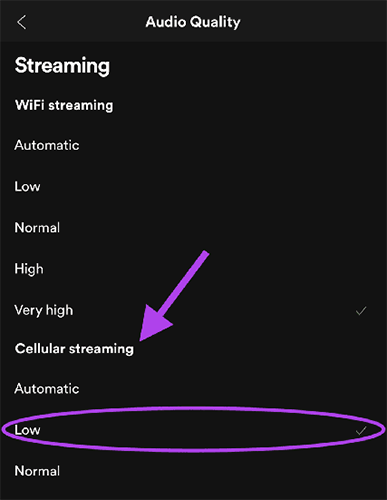
Step 1. Open the Spotify app on your phone and then tap on the Home section.
Step 2. Tap on the gear icon at the top right to go to Settings.
Step 3. Scroll down to find the Audio Quality, and click on it.
Step 4. Set your Cellular streaming to Low.
Step 5. Scroll down to go to Optimize Listening. Toggle on the Auto adjust quality. This will enable you to play music even if you are in a poor network.
Step 6. Under the Download section, turn off Downloading Using Cellular.
Way 2. Turn on Data Saver
If you are not in a Wi-Fi connection, Spotify will automatically use your mobile data to play music. So, you can enable Data Saver to reduce Spotify data usage.
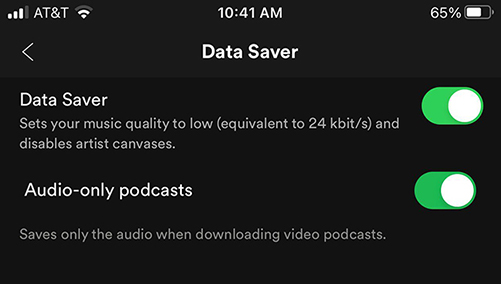
Step 1. Open Spotify and go to the Home section.
Step 2. Tap on the gear icon to go to Settings.
Step 3. Tap on the Data Saver option.
Step 4. Turn on Data Saver and Audio-only podcasts. This will consume less data usage on Spotify.
Part 4. How to Listen to Music without Spotify Data Usage
In addition to the above two ways to reduce Spotify data usage, you can also use Wi-Fi to download Spotify songs to phones in advance. In this way, you don’t need to lower your streaming music quality. You can stream Spotify in offline mode and achieve Spotify no data usage.
Spotify No Data Usage for Premium Users:
With a Spotify Premium account, you can download music and then play the downloaded music in offline mode. Here are the steps:

Step 1. Open Spotify on your mobile device and log in to your Spotify Premium account.
Step 2. Tap on Your Library and select the playlist you want to download.
Step 3. Toggle the Download button to start downloading the playlist.
Step 4. When your songs are downloaded, go to the Home section. Then tap on the gear icon at the top right to go to Settings.
Step 5. Scroll down and tap on Playback. Then turn on the Offline mode.
Step 6. Now you can enjoy your downloaded music without Spotify data usage.
Spotify No Data Usage for Free Users:
You can also download Spotify music without Premium by AudKit SpotiLab Music Converter. After downloading, you can offline enjoy your music without Spotify data usage.
With AudKit SpotiLab Music Converter, you don’t need to subscribe to a Spotify Premium plan. You can also offline enjoy Spotify music without the interruption of ads. This app will keep 100% of the original sound quality of your Spotify music. So, you can enjoy high-quality Spotify music without using mobile data.
Not only this, but AudKit Spotify Converter can also help you convert Spotify music to MP3, FLAC, AAC, M4A, etc. That means you can listen to Spotify on any device you want after converting Spotify music to a compatible audio format.

Main Features of AudKit Spotify Music Converter
- Download Spotify songs without Premium
- Listen to Spotify music without Spotify data usage
- Convert Spotify to MP3 for listening on other devices
- Customize the audio quality manually
Now download this software by the above Download button. Then follow the instructions to download Spotify music so that you can listen to Spotify music without Spotify data usage.
Step 1 Add Spotify music to AudKit Spotify Downloader

Open the AudKit Spotify Downloader on your computer. Drag and drop the song you want to download from Spotify to this software. Or you can copy and paste the song’s link into its search bar and click on + to load it.
Step 2 Customize Spotify output settings for offline listening

Click on menu, Preferences then Convert to customize the output settings. You can choose the output format and change other parameters as you want. To play Spotify music without Spotify data usage on your phone, it is suggested to choose the MP3 format because it suits most music players.
Step 3 Download Spotify music without Spotify Premium

Click the Convert button to launch the download process. During the download process, you can still add songs from Spotify. When it is done, you will get the downloaded Spotify files as your own. You are able to play Spotify music without Spotify data usage.
Step 4 Listen to Spotify music offline without Spotify data usage
Connect your mobile phone to this computer with a USB cable. Then you can transfer the downloaded Spotify songs to your mobile phone. You will be able to listen to Spotify music on your phone’s music player without using mobile data.
The Bottom Line
“How do I make Spotify use less data?” To reduce Spotify data usage, you can lower your Spotify’s audio quality or turn on the data saver. You can even download Spotify music in advance to listen to Spotify without using data. To download Spotify music without a Premium account, AudKit Spotify Downloader is a necessary tool. It downloads Spotify songs/playlists/albums/podcasts with original sound quality. It can also help you convert Spotify to common-used audio formats. This means that you are able to use Spotify on the device you want.

