Spotify has since joined the likes of Facebook, Instagram, and YouTube in creating a Lite version of their app. Being a top music platform, Spotify could not risk being left out in the app economy wars. The Spotify Lite app is basically a stripped-down version of the Spotify app we have all grown to love, and just like all the other Lite apps. It’s designed to listen to Spotify songs on low-end Android devices.
The Spotify Lite version seemingly runs faster than the full Spotify app while still maintaining all the features that made us love Spotify in the first place. While the two versions may appear similar in functionality, you cannot help but spot some differences when you use both apps. If you have not used them both and might be looking to begin using Spotify Lite, you might be wondering, what is the difference between Spotify and Spotify Lite? Is Spotify Lite better than Spotify? Well, we are here to give you an all-in-depth comparison of Spotify Lite vs Spotify.

Part 1. Spotify Lite vs Spotify: Detailed Comparison
Before we get to the differences between the two Spotify versions, let’s try and define what is Spotify Lite.
Spotify Lite is a smaller, more data-friendly version of the regular Spotify app. It was designed for people with internet connection issues and low-end Android devices.
The Spotify Lite app retains all the essential features. You can still create and manage Spotify playlists, listen to your favorite Spotify songs and podcasts, enjoy personalized recommendations, and more.
Now that we know what Spotify Lite is, let’s take a look at some of the detailed comparisons between Spotify vs Spotify Lite.
1. Main Interface
From an objective point of view, the main interface for the two Spotify versions is quite the same. The Spotify app has a slightly cleaner interface with more options and tabs, but other than that, the interface for both apps is quite similar. For example, the Spotify Lite app shows three main options at the bottom, i.e., Home, Search, and Favorites, while the original Spotify applications display Home, Browse, Search, Radio, and Your Library in that order. Also, Spotify provides a Genius Lyrics option, while Spotify Lite does not. The genius lyrics option displays song lyrics as they play.
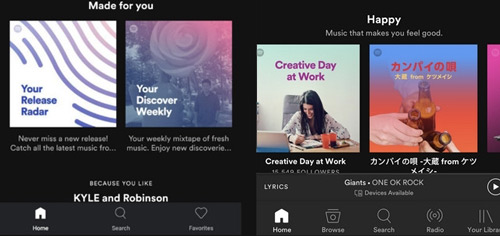
2. Sound Quality
When it comes to sound quality, the Spotify app provides users with more sound quality options, especially if you are a Spotify Premium member. On Spotify, premium users have four options (Low, Normal, High, and Very High). On the other hand, users using Spotify Lite can only access three sound quality levels (Basic, Normal, and High). The truth is if you are a premium subscriber, you will get higher sound quality on Spotify than on Spotify Lite.
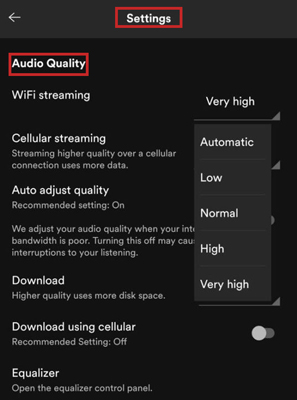
3. Data Usage
This is where things start to get interesting. One of the main reasons why Spotify created a Lite version in the first place was to help reduce Spotify data usage with spotty internet connections or those with limited data plans.
The Spotify app can use up to 150MB per hour while streaming at the highest audio quality. On the other hand, the Spotify Lite app uses significantly less data. It uses only 12MB per hour when streaming at the lowest audio quality and up to 75MB per hour when streaming at the highest audio quality.
4. Offline Mode
The Spotify offline mode is only available for Premium Spotify members. With the offline mode, you can download your favorite songs, albums, and playlists from Spotify to your device and listen to them even when you do not have an internet connection. Spotify users can enjoy this privilege while using the original Spotify app. Unfortunately, this offline mode feature is not available on the Spotify Lite app.
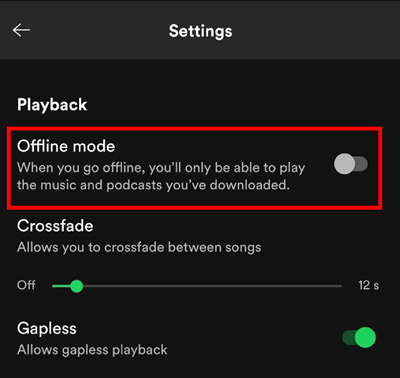
5. Size
The Spotify Lite app is much smaller in size when compared to the original Spotify app. The Spotify app is about 109MB, while the Spotify Lite app is only 38MB or so. This difference in size is quite significant and is one of the main reasons the Spotify Lite app uses less data than the regular Spotify app.
6. Battery Usage
When it comes to battery usage, both apps are pretty similar. However, the Spotify Lite app uses slightly less battery power than the regular Spotify app. This is most likely due to the fact that the Lite app is smaller in size and uses fewer data.
7. Device Broadcast Status
The Device Broadcast Status is a new feature introduced in the regular Spotify app. Usually, this feature “informs” other apps about your music taste, recommending similar content. With Spotify Lite, this feature is not available.
Part 2. Spotify vs Spotify Lite: Which One Is Better
Considering the different aspects of both Spotify and Spotify Lite, it’s hard to decide which is better. It honestly depends on your needs and preferences. If you are always on the go and have a limited data plan, then Spotify Lite would be a better option for you. However, if you are someone who likes to have more control over their music listening experience, then the regular Spotify app would be a better choice.
Both Spotify and Spotify Lite have their pros and cons. What matters most is finding the right music streaming app that fits your needs and preferences. Here is a comparison table to help you decide which one is better for you:
| Aspect/Feature | Spotify App | Spotify Lite |
| User Interface | Many options | Few options |
| Sound Quality | High quality | Low quality |
| Data Usage | High usage | Low usage |
| Offline Mode | Available | Not available |
| Size | Big | Small |
| Battery Usage | High consumption | Low consumption |
| Device Broadcast Status | Available | Not available |
Part 3. How to Download Spotify Music Offline for Any Device
As we have seen, the privilege to download Spotify is reserved for premium subscribers using the regular Spotify app. In that case, you might wonder whether it means that free users and those using the Spotify Lite app can never download Spotify songs offline. Well, that is not entirely true. There are ways you can download Spotify even if you are not a premium subscriber or if you are using the Spotify Lite app. Let us take a look at how this can be done.
To download and play Spotify music on any device, you must first download and convert Spotify OGG Vorbis to MP3 or other standard audio formats. This way, the audio formats are compatible and can be played on any device.
There are various ways to achieve this, it’s recommended to use a downloader app like AudKit SpotiLab Music Converter. It is a two-in-one app that downloads and converts Spotify music to standard audio formats such as MP3, FLAC, WAV, etc. Besides, the converter app offers conversion speeds of up to 5X while keeping the lossless quality of the audio files. The app retains all the ID3 tags and metadata information of the files, including the title, artist, album, artwork, etc. You can find and access the download Spotify files easily to listen offline without a subscription.

Main Features of AudKit Spotify Music Converter
- Losslessly download Spotify songs offline without the premium
- Convert Spotify music to AAC, M4A, M4B, WAV, etc.
- Process the downloading with conversion speeds up to 5X
- Retain original ID3 tags of Spotify tracks after conversion
How to Download Spotify Music Locally for Offline Use on Any Device
Download the installation of the AudKit SpotiLab Music Converter from the official website and set it up. Once you have downloaded and installed the AudKit app, launch it and follow the steps below to download and convert music from the Spotify app.
Step 1 Add songs and playlists from the Spotify app

On the Spotify app, access your Spotify account and browse for the songs you want to convert. Right-click on the Spotify songs and select Share > Copy Song Link. Then, paste the link on the search bar of AudKit software and click the + button to load all the tracks from Spotify.
Step 2 Choose output format for Spotify songs

On the top-right corner of the AudKit interface, select Preferences, and a new window will pop up. Here, go to the Convert part and choose MP3 as your preferred output format for Spotify. Other available options include AAC, M4A, M4B, FLAC, and WAV. Likewise, you can customize the audio quality by changing the bit rate, sample rate, and channel.
Step 3 Start downloading Spotify music locally free

Once you are done with all the settings, click the Convert button at the bottom right corner of the AudKit Spotify Music Converter to download Spotify tracks locally. After the conversion is complete, you should be able to find all your converted Spotify files by clicking on the folder icon. From here, you can listen to Spotify offline without premium on multiple devices.
Conclusion
You have it; there is a detailed Spotify Lite vs Spotify comparison for you to find out which is better, Spotify or Spotify Lite. While both apps are quite similar in terms of user interface and overall functionality, there are some key differences that you should be aware of. For instance, the regular Spotify app allows users to download songs for offline playback, while this feature is unavailable on the Spotify Lite app.
If you want to download Spotify music for offline playback but are not a premium subscriber or using the Spotify Lite app, you can use a Spotify downloader like AudKit SpotiLab Music Converter to convert and save Spotify tracks as local MP3 files. With this method, you can stream those Spotify songs on any device, even if you are not a premium subscriber.


3 replies on “Spotify Lite vs Spotify 2024: Which Is Better”
Thank for your detailed comparison between spotify and spotify lite but recent updates I got very high audio quality option on Spotify Lite.
i think it is better cause its save storgae
good