Adobe Premiere is a highly developed and advanced video editing software published as a part of the Adobe Creative Cloud Licensing Program. Need a high-quality, broadcasting-compatible, and superfine video? Adobe Premiere offers you unlimited video editing tools and techniques that can make your videos look highly professional from every angle. Whether you have a film to edit or a video clip for your web or social media platform, you can utilize the extensive features laid out by Adobe Premiere Pro to make flawless videos. Endless transition options, VR editing, add titles and animations, Motion Graphic templates, Lumetri coloring are only a few features of Adobe Premiere.
You can make your videos cooler by turning to its audio enhancing and music improving features. To add music to Premiere Pro, you must have a good collection of music on your PC to make the right choice. Adobe Premiere Pro does not support songs and audio tracks directly from music streaming apps such as Tidal. Then, how to add background music in Adobe Premiere Pro? The article compiled below will give you an easy way to achieve your purpose.

Part 1. How to Add Music to Premiere Pro from Tidal: Needed Tool
With Tidal, you enjoy the high-quality sound with every beat giving you an immensely satisfying listening experience. But how to add music to Adobe Premiere Pro from Tidal to make your videos more entertaining?
To play the Tidal song as the background music on Adobe Premiere, all you need is a perfect music converter that can help you penetrate the well-protected Tidal music. AudKit Tidal Music Converter can assist you in getting all those highly appreciated songs and music from Tidal within seconds. This software allows you to download Hi-Fi Tidal music to FLAC, WAV, MP3, M4A, AAC, and M4B. Then store it onto your desktop and listen to it on various devices, including an MP3 player, smartphone, smart TV, video editors, and DJ software.

Main Features of AudKit Tidizer Music Converter
- Convert Tidal HiFi songs into various output formats to play on any device
- Operate advanced technology to secure lossless sound quality of the Tidal files
- Deliver 5X conversion speed by the built-in high-speed processor
- Keep Tidal audio files along with the ID3 tags, including title, artist, albums, etc.
AudKit Tidizer is compatible with Windows and Mac OS. The converter has an intuitive design, is easy to use, and offers fast batch conversion. Registered members can also enjoy lifetime free technical support, making it a good choice for users who always require trendy music for video editing.
Part 2. How to Add Music to Adobe Premiere Pro from Tidal: Final Steps
Although Adobe Premiere Pro supports a wide range of audio and video formats. But Tidal music is well protected and so users get stuck on the point as to how to add music to a video in Adobe Premiere Pro that they have been admiring on the Tidal streaming app.
With all its easy-to-access and simple-to-use features, AudKit Tidizer Music Converter is a reliable option to enjoy Tidal music while being creative on Adobe Premiere.
How to Download Tidal Music Using AudKit Tidizer Music Converter
To download Tidal music files to Mac OS using AudKit Tidizer Music Converter, you first need to install and download the software. Then, follow the below-given steps to start converting Tidal music files.
Step 1 Create an account on AudKit Tidizer
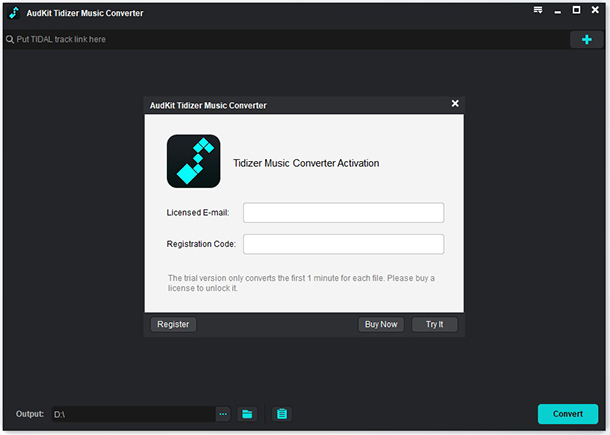
AudKit Tidizer offers a free trial version that allows you to download only 1/3 of the songs. But with a registered account you can have an entire song saved with you. After downloading the converter to your system, go to the Menu > Register. Then, copy-paste your licensed email address and registration code to get started.
Step 2 Adjust the output settings for Adobe Premiere

Then go to the Menu option and choose “Preferences” > “Conversion”. This will open up a window containing all the setting options that you need to customize. It includes output format, channel, bit rate, sample rate, and the archive way as per your choice. The converter will set the conversion speed to 5X to ensure you get quick results.
Step 3 Add playlist to start downloading for Adobe Premiere

Then open the playlist or tracks from Tidal that you wish to download. At the bottom right corner, you will notice a blue illuminated button. Click on this “Add Music” button to create a list of songs you need to convert. Finally, press the “Convert” option to start the conversion process. The converted files can be easily found in the local output folder on your device.
How to Add the Converted Tidal Tracks to Premiere Pro
You have downloaded Tidal music to your Mac OS, and now it’s time to know How to add music to Premiere Pro from Tidal.
To add Tidal music to Premiere Pro, you just need to follow some simple quick steps.
Step 1. Select the audio
Open the Audio workspace and then select “Audio” from the top of the screen. You can also start with Windows > Media Browser that will reveal the Browser Media Panel.
Step 2. Import the converted file
Within the Browser Panel, navigate through your audio files then Control-click (Mac OS), and then click on the “import” option to add the downloaded Tidal files to your Project Panel.
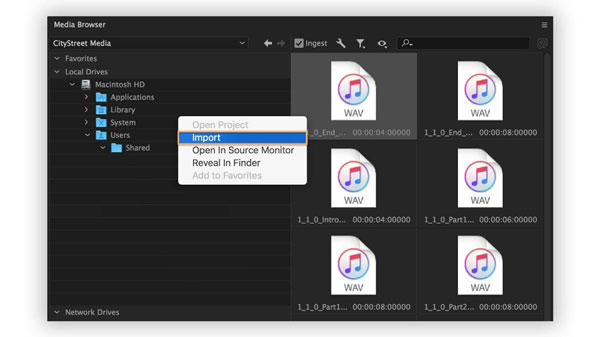
Step 3. Drag the songs to the Timeline
After downloading the audio files to the Project Panel, double click on the song to open it in the Source Panel. Drag the audio files on the Timeline and adjust it with the video to add Tidal tracks as background music to your videos.
Part 3. Takeaway
Users often want to learn how to add music on Premiere Pro from various streaming sites including Tidal. To add music to Premiere Pro from Tidal all you need is a convenient music converter that can help you download all music files to your system and then use them to make amusing videos.


