Many waves can drive you to Tidal. The Hi-res audio streaming and high sound quality are among the options. More so, tons of tracks amounting to 70 million hits is another strong choice to stick around Tidal. And then comes sharing tunes directly on Facebook and Instagram. Both Tidal’s iOS and Android have this feature to connect to Facebook and keep the fun going among friends. But comes a time when you feel that streaming Tidal Facebook isn’t your thing anymore. Well, you can disconnect Tidal from Facebook on either your mobile or computer.
Many users have concern that even when they connect Tidal with Facebook, they still don’t find Facebook friends. On the contrary, Tidal should bring out friends who use Tidal once you log in with your e-mail address and password you use for Facebook. Perhaps this could be a reason for you to disconnect Tidal from Facebook. This article tackles just that!

Part 1. How to Disconnect Tidal from Facebook
Here are two ways how to disassociate Tidal account with Facebook.
Disconnect Tidal from Facebook mobile app
- Login to your Facebook account, scroll to the bottom and tap the “Settings & Privacy” tab.
- Then check below “Security” and hit the “Apps and Websites”.
- Then tap on the app you wish to disconnect. In this case, the “Tidal” app.
- Below the name of Tidal, tap on the “Remove” option.
- Finally, tap on the “Remove” tab again to confirm the disconnection.
Disconnect Tidal from Facebook website on a computer
- Go to the top-right of your Facebook page.
- Select the “Settings & Privacy” option and click on the “Settings” option.
- Then in the left menu, click on the “Apps and Websites” option.
- Finally, click the “Remove” button again to confirm the Tidal disconnection from Facebook.
- Choose the “Tidal” app and click the “Remove” option that’s next to it.
Part 2. How to Disconnect Facebook from Tidal
You may feel that your Facebook account has too many apps linked to it and you wish to unlike some. Here are the steps to unlink your Facebook Tidal account.
Unlink Facebook Tidal account on the Tidal mobile app
- Go to your Facebook page and click on the three-lines at the top-right corner of your phone’s screen.
- Scroll down and choose the “Settings & Privacy” option.
- Then choose the “Settings” option.
- Go to the “Permissions” option and click the “Apps and Websites” tab.
- Choose “Tidal” from the apps and hit the “Remove” option next to it.
- Hit the “Remove” tab again to confirm unlink your Facebook Tidal account.
Unlink Facebook Tidal account on the Tidal desktop app
- Login to your Facebook account and go to the “Accounts Settings” section.
- Click on the “Apps” category on the left-hand sidebar.
- Then click the “X” option on the right of your “Tidal” app to revoke access to your data.
- Confirm the “Remove” option when the window prompts you to.
Part 3. Backup Tidal Music from Facebook Tidal Account
Amidst all the eventualities that may cause you to disconnect Tidal from Facebook, you can still keep a backup of your Tidal music for access even after disconnecting Facebook. AudKit Tidizer Music Converter works in simple steps to convert Tidal music to various output formats. These include M4A, AAC, FLAC, MP3, etc.
Likewise, this Converter will retain the original quality and keep 100% ID3 tags and other information. Keenly keeps lossless quality like the album, track number, artists, and many more. The conversion speed is pretty fast, managing up to a 5X rate and making it quick to convert batch files. Furthermore, easily customize Tidal output settings like bitrate, sample rate, and channel.

Main Features of AudKit Tidizer Music Converter
- Convert Tidal to FLAC and others formats
- Incredibly 5X rate conversion speed
- Retain 100% ID3 tags of Tidal music
- User-friendly and easy to use
How to Use AudKit to download music from Facebook Tidal account on the computer to back up all Tidal playlists locally
You can opt to backup your Tidal playlists before you deactivate Tidal Facebook login. This will facilitate access to your Tidal playlists on any device and player.
Step 1 Download AudKit Tidizer Converter
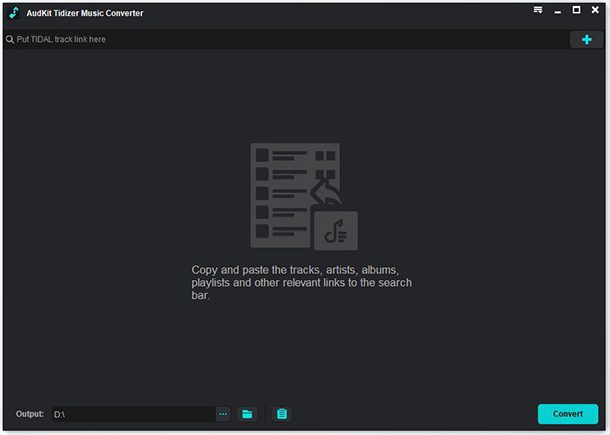
First, download AudKit Tidizer Music Converter on your computer by clicking the “Download” tab from the official website. Next, install and launch it and wait for the built-in Tidal tool to open up. Once it opens, hit the “Menu” tab > “Register” option to unlock advanced Tidal features. Then, copy and paste the licensed email and registration code to attain Tidal’s full version.
Step 2 Customize the output profile

To customize output settings, click on the “Menu” icon and go to the “Preferences” tab. Then, choose the “Conversion” option and start to customize the output format. You can also edit other parameters like the sample rate, bit rate, channel, and output path.
Step 3 Add Tidal playlists

Now begin to add the Tidal playlist from the built-in Tidal app. Once the “Add Music” button starts to glitter, click on it to select the playlist you would like to add for conversion.
Step 4 Download and convert Tidal playlists

Finally, go to the bottom-right and click on the “Convert” button to convert the imported Tidal playlist. AudKit Tidizer will immediately convert the Tidal playlist to common output formats. Once the process is completed, you will realize a red tip showing on the “Converted” icon. Click on it to locate the converted Tidal playlist. You can also access the local output folder that’s harboring the converted Tidal playlists using the “Search” icon. Your playlist is now ready for backup and offline playback.
Part 4. Bottom Line
Once you decide to opt out of Facebook Tidal, it is advisable to backup your Tidal playlists for offline listening. AudKit Tidizer Converter works in simple steps to download and convert your Tidal playlist for backup.


