Nowadays, streaming music is becoming more and more popular. And Tidal gets more and more affection from music lovers. Tidal offers high-quality music that other streaming music services don’t have. As of July 2024, users can enjoy over 110 million ad-free songs on Tidal. It also provides a variety of podcasts, live streams, concerts, and so on.
Can you download music from Tidal? The quick answer is YES, due to its offline mode. But it’s only available on mobile devices. There is no offline mode on the Tidal desktop app. Some people may wonder how to download music from Tidal to your computer. No worries. This article gives you a complete guide to achieving the downloading purpose on different platforms.

Part 1. Official Way to Download Music from Tidal on Mobile Phone
You can download music on Tidal to your mobile device only if you are a subscribed user. Because Tidal offline mode is only available to Tidal HiFi users or HiFi Plus users. To do that, you can follow the steps below.
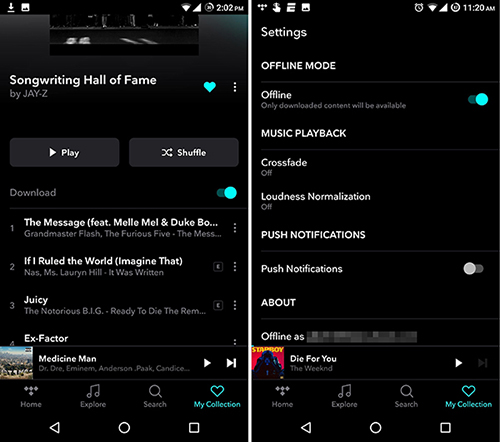
Step 1. Open the Tidal app on your Android/iOS phone.
Step 2. Tap “My Collections” to find the album/playlist that you would like to download. Or you can search for the songs you want to download, and then add them to “My Collections”.
Step 3. Open the album/playlist. Tap the “Download” button at the upper of the songs to trigger the download process.
It’s pretty easy to download music from Tidal to phone. But the precondition is that you have a Tidal Hi-Fi or Hi-Fi Plus subscription. Plus, when your subscription expires, all the downloaded music files vanish immediately. You can try to backup Tidal playlists to keep them forever.
Part 2. Best Way to Download Tidal Music on a Computer
As we said at the beginning, there is no “download” option on the Tidal desktop app. Fortunately, you can use a third-party tool to download Tidal music on computers. AudKit Tidizer Music Converter is the best Tidal downloader for you.
AudKit a professional tool to download music from Tidal on Mac and Windows computers. The downloaded songs are 100% the same as the original sound. You don’t need to worry about the sound quality. The download speed has reached 5X. It means that a playlist that needs 5 minutes to download now only takes you 1 minute. How amazing, right?
Moreover, as its name suggests, AudKit Tidizer Converter is also a functional converter. You can use it to convert Tidal music to MP3, FLAC, WAV, AAC, M4A, and M4B with ease. When it starts the conversion, you can continue adding tracks from Tidal to convert.

Main Features of AudKit Tidizer Music Converter
- Batch download songs from Tidal onto computer
- Download music on Tidal to MP3, FLAC, WAV, etc.
- High download and convert speed at up to 5X
- Keep original sound quality and all ID3 tags of Tidal
Here are some of the features of AudKit Tidizer that enhance your journey with the Tidal app. You can download the correct version according to your computer system. Then follow the step-by-step tutorial below.
Step 1 Install and sign in the Tidizer
Go to the official website of AudKit, and download AudKit Tidizer Music Converter based on your system OS version. Or you can directly get it with the above “Download” button. Install it, and then launch the tool.
To access the full version of Tidizer, you can buy the subscription according to your needs. After the successful payment, you will receive a registration code and licensed email. Then click the “menu” button, and choose the “Register” option to register with your registration code.
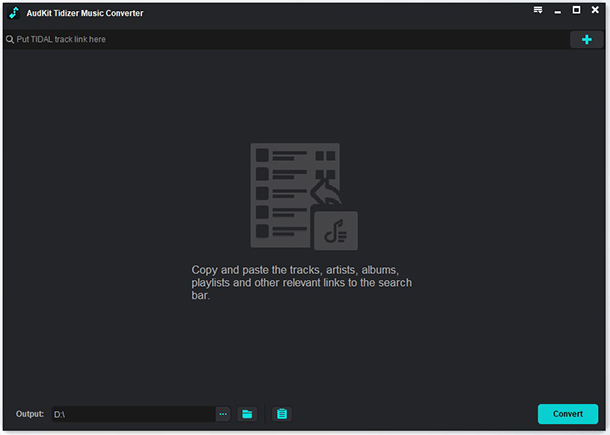
Step 2 Set the output parameters
Next, click the “menu” button and press the “Preferences” icon. Here you can set the output parameters. If you want to download music on Tidal to MP3, you can select MP3 as the output format. You can also customize channel, bit rate, and sample rate. Save the changes by tapping the OK button.

Step 3 Download music on Tidal
You can click “log in” to log in to your Tidal account. After that, all your Tidal playlists will appear on this tool automatically. Then you are convenient to add Tidal music to AudKit for downloading. Open a Tidal playlist or album and click the blue “add music” icon.
How to download a song on Tidal? If you want to download a single song, you can just open the playlist and then select a single song. Finally, hit the “Convert” button to trigger the downloading and conversion process.

Windows:
macOS:
Part 3. Other Possible Ways to Download Music from Tidal
1. Record Tidal Music for Free
Is there a way to download Tidal music free? Yes! There are many free Tidal downloaders in the market for your choice. Here we introduce an online free recorder and downloader to you. It’s called Apowersoft Free Online Audio Recorder. Using the web-based tool, you don’t need to download any app. But if you are the first time to use it, you need to install a launcher. Here are quick steps to learn how to download music on Tidal for free via Apowersoft:
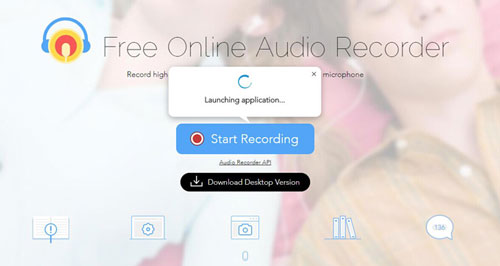
Step 1. Search for Apowersoft Free Online Audio Recorder and go to its official website.
Step 2. Click “Start Recording“. From “Audio Input“, select the audio source as System Audio.
Step 3. You can adjust audio parameters in “Tools” > “Options“.
Step 4. Open Tidal and start playing the songs you want to rip.
Step 5. Go back to Apowersoft and click “Start” to launch the recording process. Then it will download music from Tidal for you.
Step 6. Apowerspft will download music on Tidal for you automatically. Once downloaded, you can find the downloaded tracks by clicking “Show in Folder“.
2. Download Tidal Music GitHub for Free
Besides free online downloader, you can also download Tidal tracks on GitHub. GitHub is the biggest website where developers share different kinds of software. Tidal-Media-Downloader is one of the programs on GitHub. It has two versions: Tidal-dl and Tidal-gui. You can use them to download music on Tidal with ease. But you need a Tidal HiFi subscription. The following are simple guide to show you how to download Tidal music on GitHub.
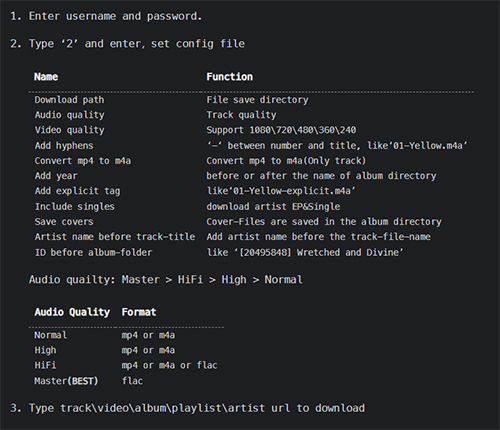
Step 1. Go to GitHub and download Tidal-Media-Downloader without installation.
Step 2. Open Tidal-Media-Downloader and log in to your Tidal HiFi account.
Step 3. Type “2” to make adjustments if you need.
Step 4. Go to the Tidal app, and copy the URL of the track/playlist/album that you are going to download.
Step 5. Paste the URL to Tidal-Media-Downloader to download.
Part 4. FAQs about Downloading Tidal Music
Here we list some of the questions frequently asked about downloading music from Tidal. You can scroll down to find the answer. If there is no answer you want to get, you can leave a comment to us. And we will try our best to help you as soon as possible.
Q1: Can Tidal HiFi users download music?
Yes, if you have a HiFi subscription, you can download HiFi music on mobile apps in offline mode. But it only supports AAC 320kbps. To get Tidal HiFi download with original sound quality, you can use AudKit Tidizer Converter,
Q2: How much does it cost to download music on Tidal?
There are three subscription types on Tidal: Tidal Free, Tidal HiFi($9.9/month), and Tidal HiFi Plus($19.9/month). If you want to download songs from Tidal, you need to subscribe to HiFi or HiFi Plus plan. To download it without a subscription, you can use AudKit Tidizer Converter or some online free downloaders.
Q3: Does Tidal have a download limit?
You can download 10,000 playlists, 10,000 albums, 10,000 tracks, and 10,000 artists on Tidal. But with AudKit Tidizer Converter, there is no number limit to download.
Q4: Where are Tidal downloads stored?
If you download tracks from the Tidal app, the Tidal downloads are not saved in your computer’s local storage. They are only stored on your Tidal app and are limited to being playable on the Tidal app. To find your Tidal downloads, you can tap on “My Collections” at the bottom of Tidal.
If you would like to download Tidal tracks as local files on your computer, you can use the AudKit Tidizer Converter. To find your Tidal downloads, you can click the “History” on AudKit. You can also locate them in your computer’s local folder.
Part 5. To Sum up
Here are the tips on how to download music from Tidal to mobile phones and computers. On mobile devices, you can use the official way directly. On Mac or Windows computers, AudKit Tidal Music Converter is the best option. There are two different ways to download Tidal songs for free. One of the disadvantages of using these free tools is that they may lower the sound quality of original music.
To download music on Tidal without a subscription as well as retain the original sound quality, you can use AudKit Tidizer Converter. It helps you download tracks to the computer with a 5X speed. More importantly, you can save the downloaded Tidal music even if your subscription has expired. In other words, you can use AudKit to keep your Tidal songs forever. Why not give it a shot?
Windows:
macOS:


3 replies on “How to Download Music from Tidal in 4 Methods”
This is a very enlightening post. Thanks!
More like a question than comment. Can I download the music in its original format without converting, like in MQA format?
No. As of July 24, 2024, music in the MQA is no longer accessible via any TIDAL application or integration.