Tidal is an extraordinary music streaming app that offers users millions of song collections in different genres organized well for quick access. The Tidal app provides excellent service and plan schemes to users. As an honor to the military service people, Tidal provides Tidal military discounts to access their playlist libraries. There are 2 schemes available for military individuals and based on their needs, they can opt for the appropriate subscription scheme.
In this article, you will learn about the information about the military discount on Tidal and how to get Tidal military discount to access music effortlessly. Stay connected to this!
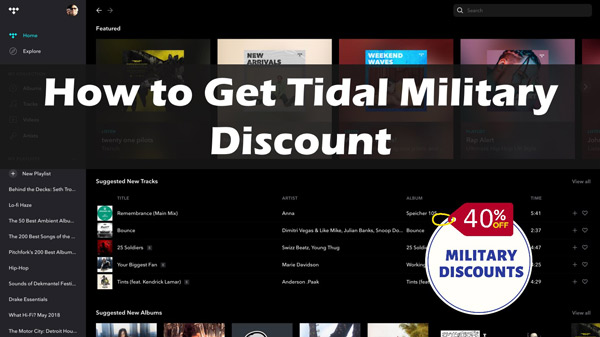
Part 1. Tidal Military Plan Overview
Tidal Music currently offers two subscription services: Tidal HiFi and Tidal HiFi Plus. As far as we know, Tidal has different subscription discounts for different groups of people, such as Tidal student discounts, Tidal family plans, including Tidal military plans.
Great news for the military service people, Tidal offers a 40% discount and a 30-day free trial period for new members. The Military HiFi plan costs $5.99 per month that streams HiFi sound-quality music tracks with high-definition videos. The Military HiFi Plus can be purchased for $11.99 per month with lossless high-fidelity sound quality tracks and HD music videos.
| Tidal Military | Tidal Individual | Tidal Family | Tidal Student | |
| HiFi | $5.99 per month | $9.99 per month | $14.99 per month | $4.99 per month |
| HiFi Plus | $11.99 per month | $11.99 per month | $29.99 per month | $9.99 per month |
| Free Trial | 30 days | 30 days | 30 days | 30 days |
Note: Only eligible military people in the US Military can opt for these schemes. After proper verification, Tidal discloses this offer to the appropriate accounts.
Part 2. How to Get a Tidal Plan with Military Discount
To enjoy the Tidal music military discount, you must submit documents to verify your identity as a military person. It is a stunning package offered by Tidal and does not miss this opportunity to access millions of soundtracks at cost-effective price tags.
2.1 Verify Tidal Military Discount
Tidal uses Sheer ID to verify the identity of the military service. The Sheer ID request document proof to ensure the person is currently serving in the military for more than 30 days. The retired military individuals must provide relevant proof of their service from US army forces. Any reliable document proof stating that you have met the requirements of the military service and retired in an honorable way.
2.2 Subscribe to Tidal Military Plan
The military person after submitting the relevant proof of their service through Sheer ID and accesses two types of Tidal subscriptions. They can opt for either Military HiFi or Military HiFi Plus scheme. If you don’t have a Tidal account, create one. If you already have an existing one, you can follow the steps below to have your discounts.
Step 1. Go to the Tidal account page, https://account.tidal.com/login, and log into your Tidal account.
Step 2. Select Subscription from the left side. Scroll down and click View Plans to select Tidal plans.
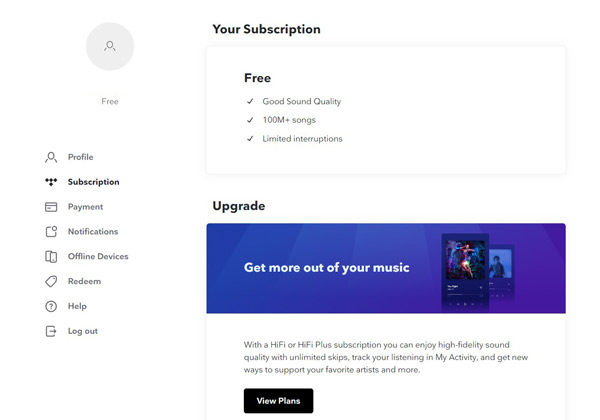
Step 3. Choose the Military discount link from HiFi or HiFi Plus. Then, follow the SheerID links to verify your military status.
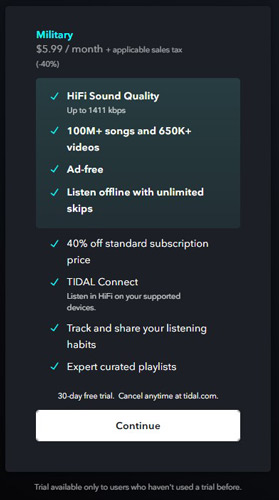
Tidal gives out these military discounts every year and each time you must verify your identity to claim the military pack.
Part 3. How to Listen to Tidal Music without Tidal Military Plan
If you are looking for a way to play Tidal songs without a Tidal military discount or a plan, then the AudKit Tidizer Music Converter tool is the perfect program. It is a unique tool that allows users to access playlists from Tidal in an offline mode. You can use this app to convert and download the Tidal songs to desired file types, such as FLAC, WAV, AAC, and more. While streaming the downloaded Tidal songs, you will not face any file-type compatibility issues.
Moreover, the AudKit Tidal Music Converter converts the music from Tidal at 5X speed in the Windows computer. The process happens without any quality and data loss. You may enjoy batch conversion to get multiple songs converted at the same time. You will enjoy ad-free songs like the Tidal HiFi users with the help of the AudKit converter and streams music on other devices even without a subscription.

Main Features of AudKit Tidizer Music Converter
- Download Tidal HiFi music offline without a military discount
- Convert Tidal playlists as a batch at 5X times faster
- Keep the ID3 tags and sound quality of Tidal for further processing
- Provide multiple output formats for Tidal like MP3, WAV, AAC
How to Access Tidal Without Tidal Military Subscription with AudKit Tidal Music Converter
Step 1 Set up and register AudKit Tidal Music Converter
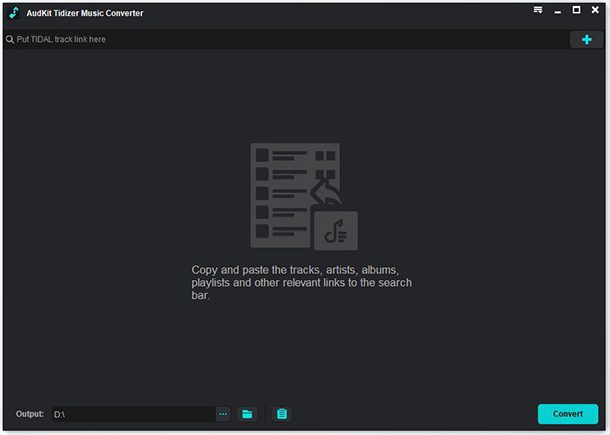
Visit the official webpage of AudKit Tidizer Music Converter and download the app based on your system operating platform. Install the tool and launch it. Then, register the app by entering the credentials by clicking Register from the menu.
Step 2 Set Tidal output attributes

Now, hit the Preferences option from the menu dropdown, and in the Convert column, personalize the Tidal output settings like audio format, bit rate, and sample rate. Then, tap the OK button to set the parameters as default.
Step 3 Drop your favorite Tidal playlists to AudKit converter

Pinpoint your Tidal playlists, press and hold the left side of the mouse and drag the Tidal playlist to the main interface of AudKit Tidal Music Converter. Another way to add Tidal songs is to copy the song link and paste it into AudKit’s search bar. Next, press the + icon and the tracks will be loaded.
Step 4 Convert Tidal music without Military discount

When all your songs are imported to the AudKit too, you can hit the Convert button to trigger the conversion process of Tidal. It will take place at 5X speed on your Windows computer. After some time, the inserted Tidal playlists are saved into the local drive for future access. You can play Tidal on other platforms like Spotify, and iTunes or transfer it to your mobile devices, etc.
Part 4. In Conclusion
Thus, you are in the last lines in the discussion of the Tidal military discount. It’s effortless to use the offers of Tidal to enjoy music beyond boundaries. Besides, you can also access unlimited music from the Tidal library by using AudKit Tidizer Music Converter which can aid you to play Tidal tracks offline anytime without having a plan.


