Bluesound is a powerful speaker that offers HiFi systems. It is an advanced streamer that enables you to listen wirelessly at home. Bluesound Node 2i is part of Bluesound’s multi-room family and is popular for its strong features. It provides best-in-class performance and allows you to stream directly from multiple kinds of music streaming services like Spotify, Deezer, etc. You can even stream MQA files on it.
Does Bluesound Node 2i support Tidal? Absolutely yes! Tidal HiFi subscribers can play Tidal on Bluesound Node 2i with Tidal Connect or BluOS app. In the following sections, you will get a detailed tutorial on how to do it. You can also know how to play Tidal on Bluesound Node 2i without a Tidal HiFi subscription.

Way 1. Connect Bluesound Node 2i to Tidal with Tidal Connect
Tidal offers a Tidal Connect feature that allows you to stream Tidal wirelessly to your connected devices. Thanks to the integration of Bluesound Node 2i and Tidal, you can play Tidal on Bluesound Node 2i without affecting any sound quality. Note that you need to be on a stable network connection. Here are the steps to connect Bluesound Node 2i to Tidal:
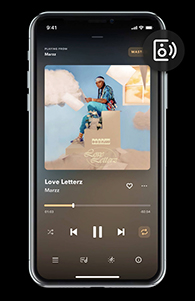
Step 1. Open the Tidal app on your device. Make sure your device and Bluesound Node 2i are on the same WiFi connection.
Step 2. Tap on the song you want to listen to on Bluesound Node 2i.
Step 3. Go to the Now Playing page and tap on the Devices icon at the bottom left.
Step 4. Choose your Bluesound Node 2i from the devices connected list.
Step 5. Once you choose, Bluesound Node 2i will start playing your Tidal song. And you can control the playback with your device.
Way 2. Bluesound Node 2i Tidal Connect with BluOS Controller
You can also play Tidal on Bluesound Node 2i through the BluOS Controller app. BluOS Controller is remote control of BluOS-enabled music systems from Bluesound. It also won’t affect the sound quality. To enable Bluesound Node 2i Tidal with BluOS Controller, do as follows:
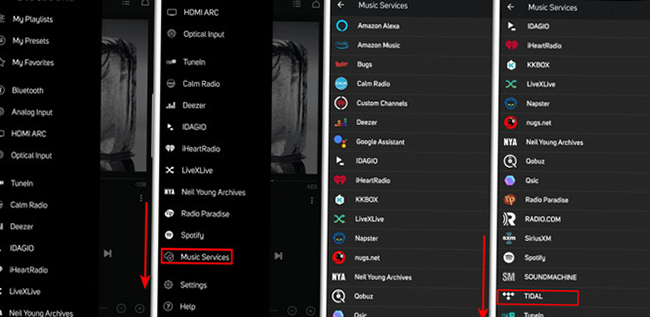
Step 1. Upgrade all your Bluesound Node 2i to BluOS firmware version 1.12.x or higher. Visit www.bluesound.com/downloads to download the latest BluOS Controller.
Step 2. Open the BluOS Controller and tap on Configure Player then Configure Music Services.
Step 3. Choose Tidal and then log in to your account, finally tap on Update.
Step 4. Back to the main menu and then select the Home Menu icon.
Step 5. Choose the Navigation Drawer and then select Tidal. You can now start to import your Tidal music to Bluesound.
Way 3. Play Tidal on Bluesound Node 2i Offline with AudKit Tidizer
Using Tidal Connect or BluOS Controller to play Tidal on Bluesound you will need a Tidal HiFi subscription. In this section, you can know how to enable Bluesound Node 2i Tidal without a Tidal subscription. And you don’t need to be in a network connection.
All you need is AudKit Tidizer Music Converter. It helps you to download Tidal music without a Tidal subscription. Then you are able to stream Tidal on Bluesound Node 2i offline. AudKit Tidizer will also keep 100% lossless sound quality. You can even download Tidal MQA music and enjoy it on Bluesound Node 2i.
Besides a Tidal music downloader, AudKit Tidizer is also a professional converter. You can use it to convert Tidal music to MP3, FLAC, WAV, M4A, and other common formats you can use. Then you can play Tidal on your desired devices even if they cannot support Tidal.

Main Features of AudKit Tidizer Music Converter
- Play Tidal on Bluesound Node 2i without a subscription
- Download Tidal playlist for offline listening
- Convert Tidal music to MP3, FLAC, etc.
- 5X conversion and download speed
You can follow the instructions below to use Tidal on Bluesound Node 2i without a Tidal subscription.
Step 1 Import Tidal music for Bluesound Node 2i

Simply drag and drop the music you want to listen to on Bluesound Node 2i from Tidal to AudKit Tidizer. Also, you can use another way: 1. Copy the URL of Tidal songs. 2. Paste the URL into AudKit’s search bar. 3. Click on + to import them.
Step 2 Choose the output format for Tidal Bluesound Node 2i

AudKit Tidizer allows you to customize the output settings as you want. To open the settings window: 1. Click the menu icon at the top right. 2. Select the Preferences option. 3. Click on the Convert tab. To play Tidal on Bluesound Node 2i, you can choose the MP3 output format.
Step 3 Download Tidal music for Bluesound Node 2i

Click on the Convert button at the bottom. All your imported songs will be converted and downloaded quickly. When it is done, you can play Tidal on Bluesound Node 2i without a Tidal subscription. You can locate the downloaded songs in the Converted section or in your computer’s folder.
Step 4 Enable Bluesound Node 2i Tidal without a subscription
Plug a USB drive into your computer, and copy and paste the downloaded Tidal songs to it. Then you can insert this USB into your Bluesound Node 2i and play Tidal on Bluesound Node 2i without a Tidal subscription.
To Sum up
All in all, today we have given you three ways to use Tidal on Bluesound Node 2i. If you have a Tidal HiFi account, you can easily connect Bluesound Node 2i to Tidal by Tidal Connect or BluOS Controller. If not, you can offline listen to Tidal music on Bluesound Node 2i without a subscription by AudKit Tidizer Converter. AudKit Tidizer Converter gives you more options to enjoy Tidal on your desired devices.


