The Raspberry Pi is a system that does not come with screen accessories. It is a tiny computer that serves for learning purposes. You can also have fun with this electronic device and try numerous practical projects without any issues. You can play Tidal on Raspberry Pi if you could follow the below content carefully.
There are two different ways to play the Tidal music tracks on this respective device. Either you can use third-party software like the AudKit Tidizer Music Converter app or purchase the Tidal subscription to stream the music tracks on the desired device. According to your comforts choose any one method and listen to your favorite Tidal playlists. In this article, you will learn about the best method in detail.

Part 1. How to Play Tidal on Raspberry Pi – Needed Tool
To stop Tidal from auto-starting on Android Auto, the quickest way is to stop using the Tidal Music app on your phone. But how to play Tidal music without the Tidal app?
The AudKit Tidizer Music Converter app is the perfect tool that works optimally with the Tidal. This program converts Tidal to MP3, FLAC, WAV, and any desired file format and streams them flawlessly. You can set the conversion parameters and modify the conversion speed according to your requirement. It has a simple interface and you do not need any special skills to handle this application. Few clicks are sufficient to download the Tidal songs to the local drive. The conversion and the download process happen 5X times faster.
During this lossless conversion, the chosen Tidal songs effortlessly store within the app for future access. The History menu carries the converted files and you can access them when required. You can use the retained ID3 tags of every Tidal song while saving them in the system drive for quick access. The downloaded Tidal songs are available for offline listening and you can enjoy them without purchasing any subscription schemes.

Main Features of AudKit Tidizer Music Converter
- Convert Tidal songs to desired output file format using this program
- Take place at 5X times faster and there is no data loss
- Allow users to set the conversion attributes like bitrate, etc.
- Retains original ID3 tags for future reference
These are the remarkable functionalities of the AudKit Tidizer Music Converter app and you can listen to your favorite Tidal soundtracks soon after the download process completes.
Part 2. How to Play Tidal on Raspberry Pi – 3 Simple Steps
Follow the below stepwise procedure to carry out the Tidal playlists’ downloads using the AudKit Tidizer Music Converter application.
Step 1 Launch AudKit Tidizer
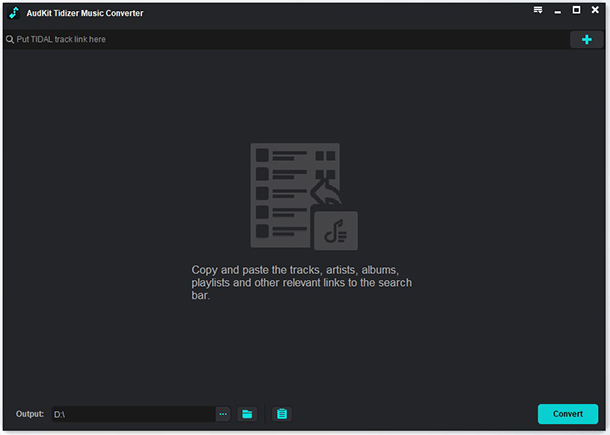
Download the AudKit Tidizer Music Converter app from its official website based on the system OS and install it. Then, launch the app by double-tapping the tool icon.
The Tidal screen discloses when you load the AudKit Tidizer Music Converter application. Next, register the app by clicking the Register icon from the menu and enter the Licensed Email and Registered code.
Step 2 Set the output attributes for Raspberry Pi

Hit the Preferences option in the menu to change the output file attributes like Output file format, channel, bit rate, sample rate, conversion speed, etc. Make necessary changes and save the values by tapping the OK button.
Step 3 Insert the Tidal songs and download

Now, press the Add Music icon at the bottom right side of the screen and add the desired Tidal playlists into the AudKit Tidizer Music Converter program.
Step 4 Download Tidal songs for Raspberry Pi

Click the Convert button to trigger the conversion. The added playlists convert and download simultaneously into your system. Access the downloaded songs from the History Menu in the app or play them from the system local drive by navigating the folders.
Step 5 Stream and play Tidal on Raspberry Pi
You can now effortlessly stream the Tidal songs from the local drive to Raspberry Pi using the below steps.
- Connect the USB drive in your system and copy the downloaded Tidal songs from the system to the USB
- Then, remove the USB from your PC and connect it to the Raspberry Pi port. Now, play the Tidal songs precisely on the Raspberry Pi platform.
Part 3. Conclusion
Thus, you had an informative discussion on how to play Tidal on Raspberry Pi effectively. The AudKit Tidizer Music Converter app plays a vital role in streaming the desired Tidal songs on any platform without any compatibility issues. Use this app to convert and download the Tidal playlists flawlessly. It is the perfect method that assists in offline listening and you need not purchase any subscription.
Choose the AudKit Tidizer Music Converter app to access the Tidal soundtracks optimally. Stay connected with this article to discover the new horizons of effective Tidal music streaming techniques using reliable programs in the digital market.


