When people have to choose between Amazon and Tidal Music, they tend to select Amazon Music as it provides lower price plans for customers than Tidal. Moreover, Amazon Music offers plenty of songs to its users which are not found in Tidal music, so people save their favorite songs in Amazon Music for listening. Amazon’s music player keeps the users at ease – works with Apple’s CarPlay, Google’s Android Auto, Alexa-enabled devices, and Fire TV. So you can listen to your favorite music with several listening devices during driving.
Amazon Music player gives free subscription with unlimited streaming in HD quality and Ultra 3D playback – it’s also why people move to Amazon Music from Tidal Playlist. So are you using Tidal Playlist and want to transfer it to Amazon Music? Here, we’ll show you step-by-step guidelines about how to transfer Tidal to Amazon music.

Part 1. Import Tidal Playlist to Amazon Music: Tool You Need
First of all, we need AudKit Tidizer Music Converter software to transfer playlists from Tidal to Amazon music. Let’s discuss it.
It is a music converter software specially designed to transfer the Tidal playlist to Amazon music! It can help you download the Tidal music tracks and convert them into any preferred format (Amazon Music) into your system.
AudKit Tidizer Music Converter is one of the best HIFI music downloaders for Windows and Mac, with a built-in HIFI music library. You can download HIFI songs on your computer without the requirement of installing any app and can pursue adding songs to the list. Not only this, but you can also listen to HIFI music offline on your desktop without any limitations, even if your HIFI free trial accounts run-outs. Moreover, the AudKit Tidizer Music converter comes with the latest Smart ID3 Tags Editor technology to recognize, capture, and keep the original HIFI songs and playlists.
Tidizer Music converter holds 5X batch conversion speed that can transform a 10-hour HIFI playlist in 2 hours or even shorter. Furthermore, you can customize your HIFI music output settings such as sample rate, bitrate, channel, conversion speed, and format before initiating the conversion. You can play the converted HIFI music on any smartphone, MP3 player, movie editor, smart TV, DJ software, and so on.

Main Features of AudKit Tidizer Music Converter
- Convert Tidal music to FLAC, MP3, WAV, M4A, and various file formats
- Run super-fast 5X during the conversion process
- User-friendly and does not allow any quality loss
- Download Tidal files on the device and play without the internet
Part 2. How to Transfer Tidal Playlist to Amazon Music
The AudKit Tidizer Music downloader is the best software that helps download music from Tidal to WAV, FLAC, etc. It can assist you in approaching Tidal songs in offline mode after an immediate download process. The software is great for HIFI music lovers as it offers 5X high speed while adding Tidal music tracks. Further, it can retain original ID3 tags and permits to customize its Tidal track during the conversion process. Let’s discuss how to use AudKit Tidizer Music Converter for downloading Tidal playlists.
Step 1 Change the output profiles for Amazon Music

Download AudKit Tidizer Music Converter based on your system version. Install the app and Log in to the Tidizer. After you log into the Tidal account, you can reset the output configuration from now. Open the Preference > Advanced option. In the pop-up window, you can adjust the output format, bitrate, sample rate, and so forth of the output files.
Step 2 Add Tidal Music to AudKit for Amazon Music
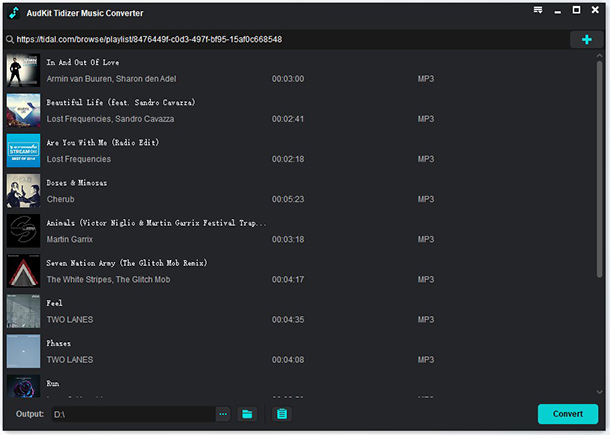
Open an album or playlist you’d like to download from Tidal. You will see a blue “Add Music” tab on the right side of the screen. Click on the tab to choose your desired tracks or select the whole playlist. Finally, click “Convert” import all selections to AudKit Converter.
Step 3 Convert Tidal Music for Amazon Music

During the conversion, you can keep adding tracks to the converting list. When every track is downloaded, you will find all of the files in the local output folder. Now you can enjoy them offline and transfer them to wherever you want.
Step 4 Import the converted Tidal tracks to Amazon Music
Now, do you wonder how to import Tidal playlists to Amazon music? Here, we’re giving you step-by-step guidelines to solve your problem. Follow them to see how to upload Tidal music to Amazon cloud and convert Tidal to Amazon music!
- Download and install the Amazon Music desktop app on your computer.
- Log in to your Amazon Music account and start to upload Tidal playlists to Amazon Music.
- Install Amazon Music Importer on your desktop and click on” Start scan.” Now scan all your files on the computer. Hit on the “Browse Manually” to select the target folder.
- Click on the ”Import All” icon to add Tidal audio files and import playlist to Amazon music.
More Tips: Transfer Playlist from Tidal to Amazon Music via MusConv
Now you can easily import Tidal to Amazon music by using MusConv! It is a tool that uses insights, data, and interactions to convert music from one streaming service to another in a secure and super-fast way. Moreover, it can quickly transfer your favorite tracks and playlists to Apple Music, Spotify, Amazon Prime Music, and Youtube. Let’s see how it works for converting Tidal to Amazon!
Step 1. Select source as a Tidal service from the app.
Step 2. Go to the “destination” icon and select the “Amazon Music.”
Step 3. Select the desired playlist and transfer Tidal to Amazon music.
Part 4. Conclusion
Many people want to transfer their Tidal playlist into Amazon music to attain an advanced listening experience. Now it’s effortless – you can quickly change your music streaming provider and keep your favorite playlists up-to-date. Here, in this article, we’ve reviewed all the guidelines to transfer your playlists, albums, and tracks on Tidal to Amazon music.


