Music streaming platforms have completely changed the dynamics of listening to music. Music apps like Tidal and Spotify have positively impacted the music industry and taken it to new heights. In addition, Tidal has become compatible with an increasing number of devices. Users can listen to Tidal music on their computers, phones, stereos, and even TVs. Does Tidal work with DJUCED?
Fortunately, DJUCED and Tidal have been integrated. Now you can easily listen to Tidal songs on DJUCED. The cooperation of Tidal DJUCED has increased the number of users of both Tidal and DJUCED. If you’re not sure how to do that, read on. We’ll show you how to use Tidal on DJUCED with or without Premium.
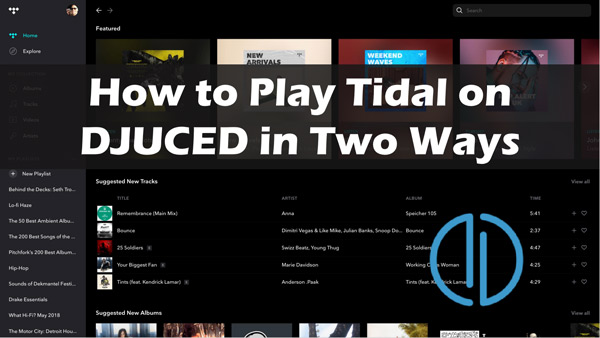
Part 1. How to Get Tidal on DJUCED with Tidal Premium
If you’re a Tidal Premium user, opting for Tidal DJUCED mixing isn’t difficult, as you can use Tidal with DJUCED in a few clicks. Here’s how to get Tidal on DJUCED.
Step 1: To begin with, you’ll need to visit the official website of DJUCED and install the latest version from there. After reaching the DJUCED official website, you’ll need to install it on your PC.
Step 2: If you have acquired the premium package of Tidal, you’ll need to enter the Tidal credentials on DJUCED.
Step 3: After entering the Tidal account credentials in the DJUCED, you can set up your playlist and enjoy the breathtaking songs to DJ with Tidal.

Part 2. How to Play Tidal on DJUCED without Tidal Premium
Despite the DJUCED Tidal partnership, if you’re having trouble playing the Tidal music on DJUCED as you can’t acquire the premium version of Tidal, you can opt for AudKit Tidizer Music Converter.
It is professional software for downloading and converting Tidal music into various audio formats, including MP3, AAC, M4B, M4A, WAV, FLAC, and more. The best thing about this Tidal music converter is that it maintains the original quality after conversion. Thus, you can enjoy the music from Tidal in original quality.
After converting, you can get the compatible audio format with DJUCED. Then it is easy to use Tidal on DJUCED without Premium. In this way, you can get Tidal on DJUCED without any problem with the Tidal app.
Moreover, it keeps the metadata of your Tidal music intact, including the album art, artists, title, etc. Since AudKit Tidizer comes with the latest technology, you can easily customize Tidal music’s output parameters. It empowers you to customize the sample rate, bitrate, archive ways, channel, etc.

Main Features of AudKit Tidizer Music Converter
- Convert and download music from Tidal to various audio formats
- Use Tidal music on various devices including DJUCED
- 5X batch conversion speed with all the ID3 tags kept
- Customize the Tidal music output quality for use on any device
How to Get Tidal on DJUCED without Tidal Premium
Navigate to the official website of AudKit Tidizer and install the software on your PC. Now, you can follow the steps below to use Tidal on DJUCED without Premium.
Step 1 Add Tidal music to AudKit Tidizer

Open AudKit Tidizer and the Tidal app will launch automatically. Next, drag and drop the songs from Tidal to AudKit Tidizer. Or you can copy the URL of the songs and then paste it into the address bar of the AudKit Tidizer. Finally, click ‘+‘ to load Tidal songs automatically.
Step 2 Customize the output format for Tidal DJUCED

Click on the top-right menu icon and then select the ‘Preferences‘ and ‘Convert‘ options. Here you can select the MP3 output format to get Tidal on DJUCED. You can also customize the bitrate, sample rate, and so on.
Step 3 Convert Tidal music for DJUCED

Once the destination format is selected, you’ll need to press the “Convert” icon to convert Tidal music to MP3 format. After converting, you will get compatible audio files with DJUCED. It’s easy to get Tidal on DJUCED without Premium.
Step 4 Transfer Tidal music to DJUCED
1) Launch the DJUCED on your PC and tap the “Files” icon. Doing so will help you access the various locations on your PC.
2) Drag the Tidal songs you want to play in the DJUCED main interface.
3) After uploading the songs, you can play the Tidal music on this platform with minimal effort.
Part 3. FAQs about Tidal DJUCED
1. Which DJ Software Works with Tidal?
Apart from Tidal DJUCED integration, you can use other DJ software with Tidal. For instance, you can connect the Tidal with Serato, Djay Pro, Pioneer DJ, Edjing, and Denon DJ.
You can log in with your Tidal account on these DJ apps to access some of the most fascinating and eye-catching music.
2. What Streaming Services Work with Tidal?
The integration and friendship of Tidal with various streaming services have been increasing surprisingly. For instance, now you can use Tidal on Apple TV, Android TV, Roku, Amazon Fire TV, and Car TV. You can enjoy listening to the majestic songs of Tidal on these streaming services.
3. How Do I Get Music for DJUCED?
If you’re looking to get the music for DJUCED, things have become pretty simple after the Tidal DJUCED integration.
It means you can now play Tidal music on DJUCED, as all you need to do is acquire the membership of Tidal. After acquiring the subscription to Tidal, you’ll need to log in with the Tidal account on DJUCED.
4. How Can I Get Tidal on DJUCED without Premium?
If you don’t have the membership of Tidal, you can still play Tidal music on DJUCED. You heard it right, as AudKit Tidal Music Converter empowers you to convert the Tidal music to an audio format supported by DJUCED. After converting the Tidal songs, you can play the music on DJUCED offline.
Surprisingly, AudKit Tidal Music Converter enables you to convert the Tidal music without tinkering with the sound quality.
Part 4. Conclusion
After integrating Tidal DJUCED, enjoying the Tidal music on DJUCED was always going to be a matter of time. If you’re one of those, who ask “how do I get Tidal on DJUCED” can you take notes from this post?
We’ve highlighted the simple way to use Tidal on DJUCED with minimal effort. AudKit Tidal Music Converter allows you to transfer Tidal music to DJUCED if you don’t have a membership of Tidal.
It is a commendable music converter that turns Tidal music into MP3 or other audio formats compatible with DJUCED.

