Is Audible on Roku? As a multifunctional digital media device, Roku offers a variety of streaming services like music, videos, audiobooks, etc. from various entertainment suppliers, such as Spotify, Pandora, Netflix, Prime Video, and so forth. Those streaming lovers can access the latest music and video resources on Roku with ease.
But Audible audiobooks lovers are out of luck. For now, Audible doesn’t cooperate with Roku. That means Audible users can’t listen to their favorite Audible books on Roku in a direct way. So, is it impossible to get Audible on Roku?
Everything is possible. In this post, I would like to share with you an almighty method to play Audible on Roku with just 4 simple steps. Now let’s see how to get started.

- Part 1. Play Audible Books on Roku: Tool Required
- Part 2. How to Convert Audible for Roku: Step by Step
Part 1. Play Audible on Roku: What You Need
To listen to Audible books on Roku, what you need to do is to import Audible files to Roku. It is well-known that Audible audiobooks are preserved in AA, AAX, or AAXC formats. These audio formats are specially processed, which are protected from transferring to an Audible-uncertified device. Therefore, you are not allowed to load audiobooks from Audible to Roku directly.
To stream Audible on Roku, the first step is to convert Audible AA/AAX/AAXC files to common formats like MP3 or other formats that are compatible with Roku. AudKit Audible AAX Converter is the first selection to help you achieve the goal. Specially designed for Audible files, this converter is dedicated to converting Audible AA/AAX audiobooks to MP3, M4A, AAC, AC3, OGG, AIFF, and other dozens of most-used audio formats.
Utilizing the most advanced converting technology, this latest Audible converter is able to keep 100% lossless quality and grab 100% complete ID3 tags from the original files. Besides, there is no upper-limit of adding files. That is to say, you can import an entire audiobook playlist into AudKit, and let it convert all the files at once. With an amazing 100X running speed, this smart tool will give the results within just a few minutes.

Key Features of AudKit Audible Converter
- Clear digital protection from Audible audiobooks without quality loss
- Download Audible books for offline listening without using Audible
- Convert Audible books to different common audio formats like MP3
- Auto-split Audible files depending on chapters, segments, or hours
Part 2. How to Stream Audible on Roku: Detailed Tutorial
In this part, you can see the detailed steps on how to convert and stream Audible books on Roku. Here are some tips you need to know in advance.
Tip 1. The default version is free to use. It allows every user to convert the first 1/3 content for each Audible audiobook.
Tip 2. To experience the full conversion, please upgrade to the paid version. The converter is available to use lifetime after once purchase.
Tip 3. AudKit Audible Converter is only for personal use. Any piracy and distribution are forbidden.
Now I will take the paid version as the example to show how to convert and play Audible on Roku.
Step 1
Step 1
Make sure all your Audible books are downloaded on your computer first. Then download and run AudKit Audible Converter on the desktop. On the main window, you can see two big buttons on the top. Click the left “Add Files” to search for the downloaded Audible files. You will add the selections into AudKit. Or open the local folder that saves Audible files, then drag and drop the local Audible books into AudKit.
Step 2 Edit the output format and reset configuration for Roku
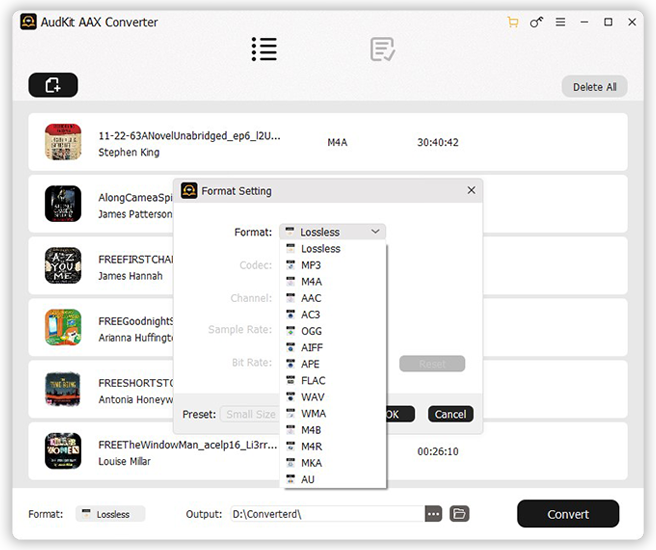
Tap the “Lossless” button from the bottom of the converter. In the newly opened settings window, please reset the output format and change other parameters, like codec, channel, sample rate, and bitrate. The number of the sample rate and bitrate is bigger, the output quality of the audiobook is better. If you don’t want to reset the output parameters, just keep the format as Lossless mode.
Step 3 Begin to convert Audible books for Roku

Press the “Convert” button from the bottom. The program will start running and finishes the conversion automatically. Once the converting process is done, you will see a red number on the” History” icon. Tap it to jump to the converted list. You can hit the “search” icon beside the title to enter the local “Converted” folder. All converted Audible episodes are in there.
Step 4 Stream Audible on Roku for listening
Connect a USB drive to your computer. Then drag the converted Audible audiobooks to the USB drive. After that, insert the USB to Roku’s USB port. Now turn to the Roku and play Audible books on Roku Media Player without hassle.
Tip: If your Roku device doesn’t have a USB port, please try to copy and paste the converted Audible books to the media server as an alternative.

