Audible is a leading provider that offers a wide range of spoken audio content, such as audiobooks and radio shows. However, Audible books come with DRM protection to prevent unauthorized distribution and limit the usage & access of purchased content. In this situation, this technology can be inconvenient for users who want to back their books up for safekeeping or listen to them on different devices and platforms.
Are you tired of being restricted by device limitations, format restrictions, and protections on your Audible books? In this article, we will explore 5 working methods to remove Audible DRM, providing you with the freedom to listen to your audiobooks on any device you choose.
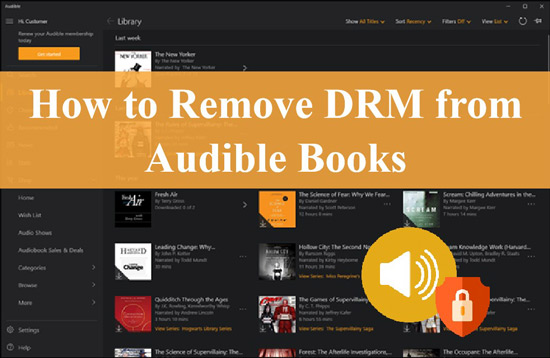
Part 1. What Is Audible DRM
Audible DRM (Digital Rights Management) is a technology that prevents unauthorized distribution and piracy of Audible’s digital audio content, such as audiobooks. This technology encrypts the content (including the purchased content), making it only accessible to those devices and platforms authorized by Audible.
The primary purpose of Audible DRM is to ensure that the audiobooks can only be accessed and played by the authorized user who has purchased the content.
Additionally, Audible limits the number of devices authorized to use a specific key, typically only allowing a few devices per account. If a user wants to listen to an audiobook on multiple devices, they must authorize each device separately and can only listen to it on the authorized devices.
Part 2. Remove Audible DRM via Audiobook Converting
Are you tired of being locked into specific devices or platforms for your audiobook listening? Discover how to remove DRM from Audible books and open up new possibilities. Various third-party software options that claim to eliminate the protection from audiobooks are available online.
2.1 AudKit Audible Converter & Audible DRM Removal (for Windows/Mac)
AudKit Audible Converter, also a DRM Removal for Audible, is a third-party software that can remove the protection from Audible audiobooks. The software is also user-friendly, easy to use, and can convert Audible audiobooks quickly at 100X speed. This Audible DRM converter allows users to convert multiple audiobooks in bulk at once.
Besides, it maintains the original quality of the Audible books while downloading them into MP3, AAC, WAV, and other multiple formats. With this software, users can play their audiobooks on any device or platform without restrictions imposed by protection.
AudKit also provides options to customize the output settings like bit rate, sample rate, and channels to optimize the output quality according to their preferences. It also preserves the ID3 tags of the original audiobook files, such as title, author, cover, etc., which ensures that users retain important information about the book during the Audible remove DRM conversion.

Key Features of AudKit Audible DRM Removal
- Easy-to-use interface with a simple conversion process
- Able to keep high output quality and ID3 tags of Audible files
- Support 14 types of output formats to remove DRM
- Start the Audible books downloading at 100X quick speed
How to Strip Audible DRM Using the AudKit Tool
Unlock the power of your Audible audiobooks and experience seamless listening everywhere you go with the AudKit Audible AAX Converter. Follow the easy steps below to convert Audible books to MP3 with chapters and enjoy no-DRM Audible audiobooks on any device, anytime, anywhere. Please download your purchased audiobooks using your current Audible account in advance.
Step 1 Import Audible audiobooks to AudKit

Click the “Download” button above to install the AudKit Audible Converter. Then launch the AudKit application on your PC once it has been installed. Subsequently, tap the “Add Files” icon from the top-left, select the Audible audiobook you want to remove DRM and click “Open“. On the other hand, you can drag the purchased audiobooks from the folder to the interface of AudKit directly.
Step 2 Adjust output settings for Audible books

Click on the bottom “Lossless” tab from the “Format” section to launch the Format Setting pane. Then choose an output format and output settings (such as bit rate, sample rate, and channels) you prefer. When you tap the “Edit” icon on each added audiobook, you can adjust the effect, edit ID3 tags, and split the Audible book by chapters or time into segments.
Step 3 Remove DRM from Audible Books Losslessly

Once all parameters are set, start the downloading conversion by clicking the “Convert” option. It will download audiobooks from Audible into the audio format you choose. Once the conversion is complete, you will find the protection-free audiobooks in the specified output folder and play them anywhere.
 Note:
Note:
If you want an all-in-one tool to remove DRM from all your audio, look no further than AudKit Apple Music Converter. It will remove DRM from protection from Apple Music, iTunes songs, and Audible audiobooks, as well as, common audios.
2.2 inAudible DRM Converter (for Windows/Mac)
inAudible, available on Mac and Windows, is a protection removal software that enables unrestricted listening on any device. Follow the simple steps below to strip Audible DRM and listen to your favorite Audible audiobooks with ease.
On Windows
Step 1. First, you must download and install the inAudible software on your Windows computer, and then open the software.
Step 2. Tap File to locate and import the Audible books you want to strip the format protection from and define the output destination.
Step 3. Adjust the audio formats from the Output Type.
Step 4. Additionally, click Adjust Chapters to access the “Advanced Cutter/Chapterizer” window for even more flexibility.
Step 5. Initiate the conversion process with this audiobook DRM removal by clicking the “Begin Conversion” button.
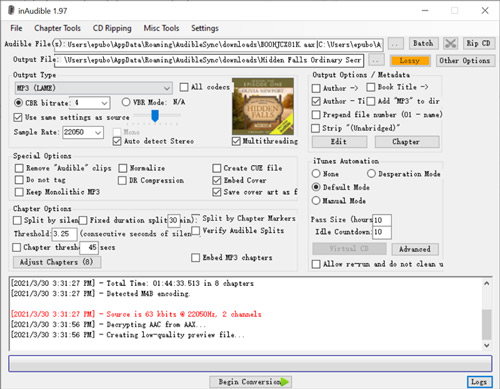
On Mac
Step 1. Download, install, and start up the inAudible app on your Mac computer.
Step 2. Select the Audible books by clicking the three-dot icon next to the Input line.
Step 3. Adjust the codec, sample rate, and other settings for Audible if you need.
Step 4. Click the “Begin Conversion” button to start downloading Audible books on Mac to remove DRM from Audible books.
Step 5. Wait for the conversion to complete. The output files will be saved to the destination folder you specified. You will be able to import the converted Audible files into your media player and enjoy them without DRM protection.
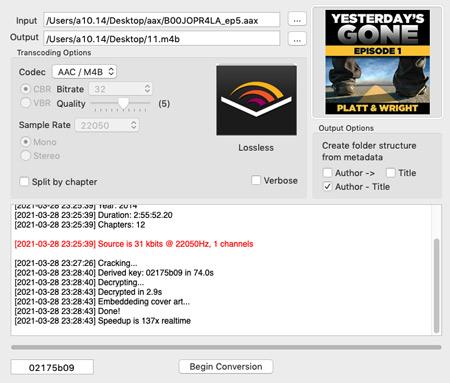
2.3 123APPS Audio Converter (Online)
What if you want to use an online tool to remove DRM from audiobooks? Then say goodbye to Audible’s restrictions with 123apps Online Audio Converter, which is a web-based application that allows users to convert audio files from one format to another, such as MP3, WAV, AAC, and more.
Follow the steps below to convert Audible DRM book files for use on different devices or platforms, such as smartphones, tablets, or media players that may not support certain audio formats, and enjoy your favorite audiobooks.
Step 1. Go to the 123apps website. From the Navbar, select Audio Converter under Converters.
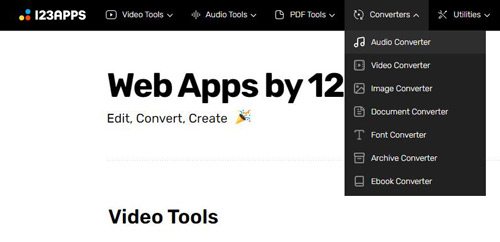
Step 2. Click the “Open files” button to select the audio file of your Audible.
Step 3. Select the output format to convert Audible AAX to MP3, WAV, FLAC, or other formats.
Step 4. When it’s ready, click the “Convert” button to start the conversion process.
Step 5. Once the conversion is complete, you can download the converted no-DRM Audible books by clicking on the “Download” button.
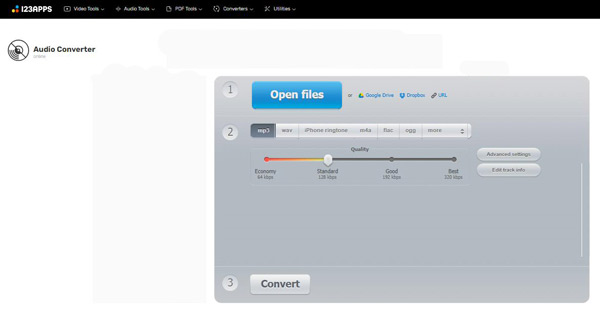
Part 3. How to Crack Audible DRM via CD Burning on iTunes
An alternative method to bypass Audible DRM is by burning the audiobooks to CDs using iTunes and then ripping the CDs back to the computer. This process effectively removes the DRM, allowing the files to be played on any device.
The process of burning and ripping CDs allows users to convert their Audible audiobooks to formats that are compatible with non-Audible compatible players and devices. Unlike some other DRM removal methods, this method does not require any additional software to be installed on the user’s computer. However, this method can be time-consuming and may result in a loss of audio quality.
Step 1. Make sure you have the latest version of iTunes installed on your computer to ensure compatibility with Audible audiobooks.
Step 2. Launch the iTunes app and then log in with your Apple ID.
Step 3. Click on “File” and select “Add File to Library” or “Add Folder to Library” to import your Audible audiobooks into iTunes.
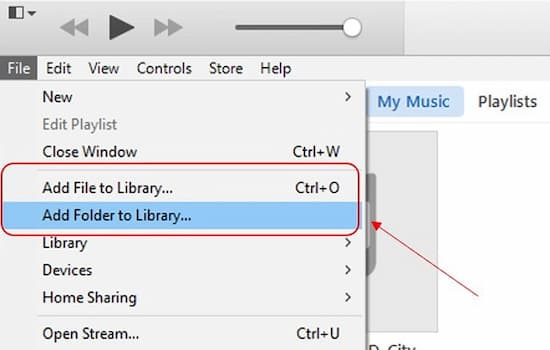
Step 4. Then create a new playlist specifically for the audiobooks you want to remove DRM from. Just click “File” > “New” > “Playlist“. Name the playlist accordingly.
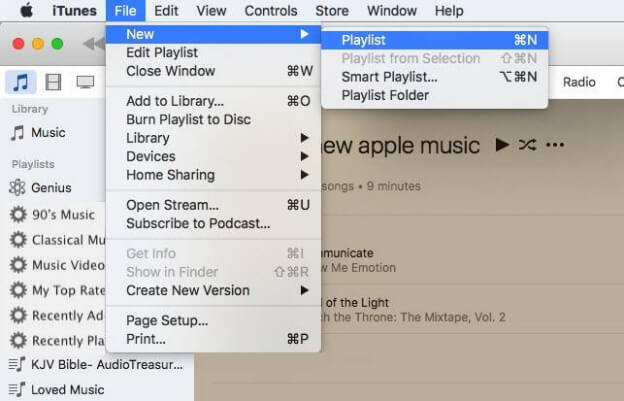
Step 4. Later, add the imported audiobooks to the playlist you created. Once added, insert a blank CD into your computer’s CD drive.
Step 5. Click on the playlist, then select “File” > “Burn Playlist to Disc“. Then follow the on-screen instructions to burn the audiobooks to the CD.
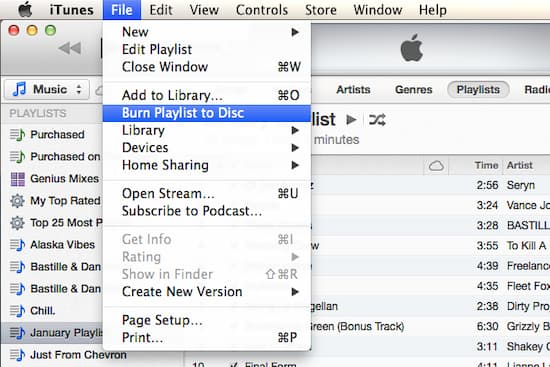
Step 6. When the burning process is finished, insert the CD back into your computer. iTunes will detect the CD and display it in the sidebar.
Step 7. Click on the CD icon and select “Import CD“. iTunes will then rip the audiobooks from the CD and import them back into your iTunes library without DRM protection.
Step 8. Once the audiobooks have been ripped from the CD, they will be free of DRM protection. You can listen to them on any device that supports audio CDs or digital audio files afterward.
Part 4. How to Remove Audible DRM Free via Audio Recording
Apart from resorting to audiobook converters and CD burners, you can also opt to use an audio recorder to rip Audible books to MP3, M4A, etc. When it comes to this, FFmpeg, a tool available for Windows, Linux, and macOS, has the right to say. It is a powerful, cross-platform, and open-source multimedia framework that can be used for various tasks related to both video and audio processing.
It is also a command-line tool that supports a wide range of multimedia formats and codecs, which can be used for a variety of purposes, including video/audio conversion, streaming & recording, splitting & joining, and metadata manipulation. In other words, FFmpeg allows users to crack Audible DRM and convert those books to MP3, AIFF, FLAC, and more codecs. In particular, its conversion speed is incredibly fast, which can finish the conversion within seconds.
However, the decoding process using FFmpeg is quite complicated. Please follow the steps below to remove the format encryption from Audible books and convert them to MP3:
Step 1. Install FFmpeg on your computer:
- On Windows, go to https://ffmpeg.org/download.html to download the Windows build and unzip it.
- On macOS, install it via a package manager like Homebrew. Later, open the Terminal and run the following command:
brew install ffmpeg. Then add the bin folder of the extracted FFmpeg directory to your system’s PATH environment variable. - On Linux, compile FFmpeg from the source. Then download the source code from the FFmpeg website and follow the compilation instructions provided in the documentation.
Step 2. Find the Audible books you want to convert. Make sure the file is in Audible-enabled format, like AA or AAX.
Step 3. Use the following FFmpeg command to convert the Audible file to the DRM-free MP3 format:
ffmpeg -activation_bytes <activation_bytes> -i <input_file.aax> -vn -c:a libmp3lame -q:a 2 <output_file.mp3>Step 4. Replace certain content with the following:
<activation_bytes>: This is a unique set of bytes provided by Audible that allows FFmpeg to decrypt the .aax file. You can find this by searching online for your specific Audible book.<input_file.aax>: The path and filename of the Audible .aax file you want to convert.<output_file.mp3>: The desired filename and location for the converted MP3 file.
Step 5. The conversion process may take some time depending on the size of the Audible book file. Once the conversion is complete, you will have an MP3 file that you can play on any device that supports the MP3 format.
Part 5. FAQs about Audible DRM Removal
Q1. Why do people want to remove DRM from Audible?
A: People want to remove Audible DRM to play their audiobooks on any device or media player without restrictions. This can be useful for those who want to enjoy their audiobooks without relying on the Audible app or for those who have switched from one operating system to another.
Q2. Is it legal to use Audible DRM removal?
A: It is legal to use Audible DRM cracker tools for personal use, as long as you do not share the converted files with others or use them for commercial purposes.
Q3. Will removing Audible DRM affect the audio quality?
A: Some tools, like AudKit Audible AAX Converter, can remove DRM without quality loss. The tool allows users to convert their Audible audiobooks to various formats, such as MP3, M4A, WAV, and FLAC while preserving the original audio quality.
Q4. Can I still access my Audible audiobooks after breaking DRM?
A: Yes, once you have removed the DRM, you can still listen to your Audible audiobooks offline without relying on the Audible app or switching between different devices and media players.
Part 6. Conclusion: Which Is the Best Audible DRM Remover
There are 5 tools to remove DRM from Audible audiobooks. Each of them comes with its own advantages and disadvantages. Here’s a comparison:
| AudKit Audible Converter | inAudible | Online Audio Converter | Burned CD | FFmpeg | |
| Supported OS | Windows/Mac | Windows/Mac | Online | Windows/Mac | Windows/Mac/Linux |
| Conversion Speed | 100X | 1X | 1X | 1X | 5X – 20X |
| Output Format | MP3, AAC, M4A, M4B, FLAC, AC3, WMA, WAV, M4R, MKA, OGG, AIFF, etc. | MP3, WAV, AAC, and M4B | MP3, WAV, FLAC, OGG, AAC, etc. | AAC | MP3, WAV, FLAC, OGG, AAC, AC3 |
| Input Formats | Audible AA/AAX files | Audible AA/AAX files | AAX audiobooks or any audio | Audible AA/AAX files | Audible AA/AAX files |
| Split Audible into Chapters | ✔️ | ✔️ | ❌ | ❌ | ✔️ |
| Lossless Output Quality | ✔️ | ❌ | ❌ | ❌ | ❌ |
| Batch conversion | ✔️ | ❌ | Windows Only | ✔️ | ❌ |
| Easy to Use | ✔️ | ❌ | ✔️ | ❌ | ❌ |
| Ratings | ⭐⭐⭐⭐⭐ | ⭐⭐ | ⭐⭐⭐ | ⭐⭐ | ⭐⭐ |
As can be seen from the table, the AudKit Audible Converter is one of the best options for Audible DRM removal. It is a reliable and efficient tool for removing Audible DRM and converting audiobooks to MP3. Moreover, its fast conversion speed, ease of use, compatibility with various formats, and preservation of metadata make it the best choice for users looking to convert their Audible audiobooks.
In order to make an informed decision, it is recommended to consider the features, user reviews, and ratings of each software. Additionally, it may be helpful to try out the trial versions of different DRM removal software to see which one best suits your needs.


2 replies on “How to Remove Audible DRM in 2024”
I downloaded your app for the Mac…unfortunately, it would not open after installed, displaying an error message:
“AudKit AAX Convertre” can’t be opened because Apple cannot check it for malicious software. This software needs to be updated. Contact the developer for more information.”
Hi Brett,
Thanks for your feedback. To solve this problem, please reinstall this software from the official AudKit website. And please take it easy since it doesn’t contain any virus. Try to put the AudKit Audible Converter into the white list of your Mac, letting your computer trust this app. If it doesn’t work still, please contact us through support@audkit.com. Have a nice day!