Listening to music in the car is a hobby for many people every day. Imagine you are using a music streaming service in your car, sounds wonderful, right? It’s not a dream now, if you own a Mercedes car, you can directly stream Tidal in Mercedes because Tidal and Mercedes have announced a long-term partnership in 2017.
And if you connect your car with the Mercedes me portal, you will be able to access a 3-month complimentary Tidal HiFi Plus membership. Then you are allowed to stream over 50 million songs and more than 185,000 music videos in your Mercedes, on your smartphones or on your music players at home. Wondering how to achieve it? Scroll down to get a detailed guide.

Part 1. How to Make Tidal Mercedes Connect
To begin with, you are supposed to confirm your Mercedes has the new MBUX. Then you can follow the steps to get a 3-month Tidal HiFi plus trial and listen to Tidal in Mercedes.

Step 1. Go to the Mercedes me portal to create a new Tidal account.
Step 2. Click “Mercedes me Login” to log in with your email/phone number and password.
Step 3. Click “Go to My Vehicles” to select the image of your vehicle, then head to the “Online Music” icon.
Step 4. Then activate your new Tidal account by entering your preferred email/username and password.
Step 5. Click “Sign Up” to confirm your Tidal account. Now you have got the 3-month Tidal HiFi plus trial.
Step 6. In your Mercedes, go to the “Media” and then switch to the “Online Music” tab. Select “Tidal” and log in with the new Tidal account that you created before. Now you can listen to Tidal in Mercedes.
Tidal Mercedes Benz can also access 3-month complimentary Tidal HiFi Plus membership via the Mercedes me portal. The operation procedures are nearly the same.
Part 2. How to Use Tidal in Mercedes
In addition to the official way to make Mercedes Tidal work, there is another reliable way you can choose. That is, you can save Tidal music to a USB drive and then plug it into your Mercedes to directly listen to Tidal in Mercedes.
Like other music streaming services like Spotify, Tidal music is also protected so that you cannot directly listen to Tidal music on other players but only on the Tidal app. Therefore, you need a tool – AudKit Tidizer Music Converter to help you download Tidal songs as local files as well as convert Tidal music to MP3 for offline listening on Mercedes.
No matter whether you are using a Tidal free or Tidal HiFi account, you can use this smart converter to download Tidal songs or playlists as plain audio. As an all-featured converter, it can convert HiFi music from Tidal to MP3, FLAC, WAV, AAC, M4A, etc. to listen to Tidal on any other devices you want. You are allowed to customize the output format of Tidal music according to your desired device. Then you are able to listen to your favorite Tidal music on any of your desired devices anytime and anywhere even if your Tidal account is expired. It’s so amazing, right? So why not get this smart converter right now? Just click the “Download” button below!

Main Features of AudKit Tidizer Music Converter
- Download Tidal music for listening in Mercedes
- Batch select and convert Tidal tracks at 5X speed or faster
- Saves Tidal HiFi music along with their ID3 tags
- Adjust the output parameters according to your preference
After getting this smart tool on your computer, now you can follow the tutorial below to download and convert Tidal music to your desired audio format. To listen to Tidal in Mercedes, you need to first plug a USB drive into your computer.
Step 1 Log in with your Tidal account on AudKit
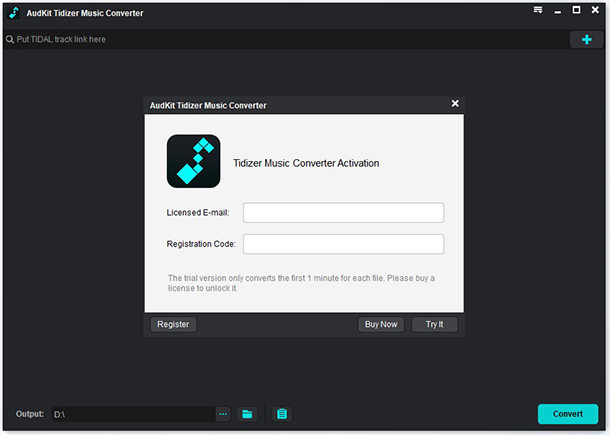
Open the AudKit converter, it will open the built-in Tidal for you. Click the menu bar at the top right of AudKit, then choose the “Register” to register with your Tidal account. After that, all your playlists on Tidal will automatically show up in AudKit.
Step 2 Customize output format for Tidal Mercedes

Similarly, go to the menu bar, and then select the “Preference” option. This will open a new panel for you to customize the output settings. Click the “Advanced” to set your output format, channels, sample rate, bit rate, etc. according to your needs. To use Tidal on Mercedes, you can choose MP3 as the output format. And you need to set the output path to your USB drive’s folder.
Step 3 Download Tidal music for Mercedes Tidal

After you log in with your Tidal account, it shows all your playlist on Tidal, which is convenient for you to import your desired music. Simply open any playlist you want, then you will find that the “Add Music” button at the bottom right turns blue. Click it to select Tidal songs or the whole playlist to import them to AudKit for Tidal Mercedes.
Finally, just hit the “Convert” button to start downloading all your selected Tidal songs. When the download process is down, all your selected Tidal songs are stored on your USB drive.
Step 4 Listen to Tidal in Mercedes
Unplug the USB drive from your computer, then insert it into your Mercedes. Now you are able to listen to Tidal in Mercedes even if you are not connected to the network.
Conclusion
Now you have known the best two methods to play Tidal on Mercedes. Using the first official method to make Tidal Mercedes connect is very simple. But it’s clear that using the AudKit Tidizer Converter to download music on Tidal is a smarter choice. Because you can listen to Tidal music in your car when you drive to someplace that has a poor network connection or even if you are not connected to the network. What’s more, after you download and convert Tidal music to the suitable format of your desired device or player, you can achieve to play Tidal anytime without any hassle.


