Streaming high-quality music has become a popular choice for audiophiles and music enthusiasts. Tidal, known for its high-fidelity audio, has gained a significant following among music lovers. If you’re a proud owner of a Hidizs music player, you might be wondering how to use Tidal on your device. In this article, we will explore different methods to stream Tidal on Hidizs AP80Pro-X/Pro, and alternative DAC options for an enhanced audio experience. So, let’s dive in and discover how you can enjoy your favorite Tidal tracks on your Hidizs player!
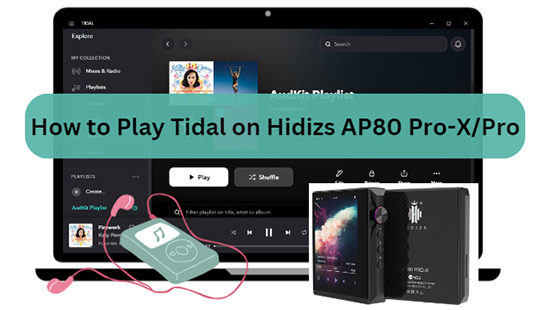
Part 1. Compatibility of Hidizs Tidal
Hidizs, a company renowned for its commitment to producing superior and affordable pocket HiFi audio devices, has garnered a strong following among audio enthusiasts. Hidizs audio products, such as the AP80, AP80 Pro, Pro-X, AP200, and S3 Pro, are compatible with Tidal, including support for Tidal MQA (Master Quality Authenticated) audio. However, it’s important to note that Hidizs players do not support Wi-Fi or the installation of third-party apps, including the Tidal app. This means you cannot directly access the Tidal app on your Hidizs player.
Luckily, Hidizs players support Bluetooth connectivity or micro-SD cards. Then you can pair your Hidizs player with your smartphone or other Bluetooth-enabled devices and play Tidal music wirelessly through your Hidizs player. If you want to play Tidal music on your Hidizs player offline, you can download Tidal music as local files in formats compatible with Hidizs players and transfer it to your Hidizs via an SD card offline as described in Part 3.
Part 2. Use Tidal on Hidizs AP80/Pro/Pro-X via Bluetooth
One of the primary methods to make Hidizs AP80 Pro-X Tidal work is through Bluetooth connectivity. While there is no dedicated Tidal app for Hidizs players, users can leverage the Bluetooth functionality of their Hidizs device to stream Tidal music to compatible speakers or headphones. This approach allows for a seamless wireless listening experience, albeit reliant on an external Bluetooth-enabled device.
Step 1. Turn on Bluetooth on your Hidizs device. This can usually be done by accessing the settings menu or by swiping up the lock screen to open the home screen and clicking on the Bluetooth icon.

Step 2. Enable Bluetooth on your mobile device or any other Bluetooth-enabled device that you want to connect to your Hidizs player.
Step 3. On your mobile device, search for available Bluetooth devices and select your Hidizs AP80 player from the list of available devices.
Step 4. Open the Tidal app on your mobile device and start playing the music you want to listen to. The Tidal audio will be transmitted wirelessly to your Hidizs player via Bluetooth.
Step 5. Once the connection is established, you can listen to Tidal music over Bluetooth on your Hidizs AP80 Pro player through your headphones or speakers.

💥Tip: Please note that the range of your mobile device’s Bluetooth connection should be within range of your Hidizs player. Also, ensure that your Hidizs player is charged and turned on before attempting to pair it with your device.
Part 3. How to Stream Tidal on All Hidizs Players Offline
While streaming Hidizs Tidal music online is convenient, there may be times when you want to enjoy your favorite tracks offline. In such cases, using a reliable tool like AudKit Tidal Music Converter can help. This software allows you to download and convert Tidal music to local files in formats compatible with Hidizs players, such as MP3, FLAC, WAV, and more.
Besides, the original audio quality of Tidal music is preserved during the conversion process. It also retains the ID3 tags of the Tidal songs, including the artist, album, genre, and more. Then you can easily transfer the converted Tidal music to SD card and play it on any Hidizs player of your choice offline for free.

Main Features of AudKit Tidizer Music Converter
- Download Tidal songs, albums, and playlists as local files
- Convert Tidal music to MP3, FLAC, WAV, etc. for Hidizs
- Maintains lossless HiFi/Master quality and 100% ID3 tags
- Customize output format, channels, sample rate, bit rate
How to Play Tidal on All Hidizs Players Offline
Step 1. Install AudKit Tidal Music Converter on your computer. Open the software and copy the URL links of Tidal songs, playlists, or albums you want to play on your Hidizs AP80. Paste the URL links into the search bar of AudKit Tidal Music Converter and click the “+” button to add them.

Step 2. Tap on the “Menu“tab, select the “Preferences” > “Convert“option, and then you’ll see a pop-up window. Here you can customize the output format for your Tidal music and set the channel, bitrate, and sample rate to get better audio quality on Hidizs.

Step 3. Click the “Convert” button to start the conversion process. AudKit Tidal Music Converter will download and convert the Tidal music to the selected format. Then transfer the converted Tidal music files to an SD card and insert the card into your Hidizs player. Now you can enjoy Tidal music on your Hidizs player offline, without the need for a Tidal subscription.

Part 4. Alternative DAC Options for Tidal on Hidizs
If you’re looking to enhance the audio quality of your Tidal playback on Hidizs players, exploring alternative DAC options is worth considering. External Digital-to-Analog Converters (DACs) can provide improved sound reproduction and better audio resolution. Some popular DAC choices for Tidal are listed below.
1. Mytek Brooklyn DAC+: This high-end DAC is known for its exceptional sound quality, wide sound field, and dynamic range. It is designed to provide true 32-bit audio processing with DoP support and deliver low noise-density sound. The Mytek Brooklyn DAC+ is a top choice for Tidal MQA decoding and is priced at $2,195.
2. SMSL M500 MQA DAC: The SMSL M500 is a budget-friendly option that offers MQA file unfolding for Tidal streaming. It is highly competent in unfolding MQA files cleanly and costs less than $500, making it a cost-effective choice for Tidal enthusiasts.
3. Bluesound NODE 2i DAC: The Bluesound NODE 2i DAC is another option for Tidal streaming, known for its quality maintenance and high output drive capability. It is a versatile DAC suitable for Tidal playback and offers a good balance between performance and price.
Part 5. In Conclusion
While Hidizs players do not have native support for the Tidal app, you can still enjoy Tidal music on your Hidizs AP80 Pro-X/Pro via Bluetooth. Additionally, you can use AudKit Tidal Music Converter to download and convert Tidal music for offline playback on your Hidizs player. Consider alternative DAC options like the Mytek Brooklyn DAC+ to enhance your Tidal listening experience on Hidizs. With these methods and options, you can enjoy high-quality Tidal music on your Hidizs player without limitations.
Windows:
macOS:



2 replies on “How to Use Tidal on Hidizs AP80 Pro-X/Pro – 2 Ways”
Exists another way to listen TIDAL using AP80 Pro X device: Used as DAC.
But this way doesn’t work as expected (or I was expecting). Using USB-C cable, the device can be used as DAC (as you wrote in “Part 4”), but the bad news, as DAC, the device doesn’t unfold MQA.
Check out this page for the best DAC for Tidal MQA : https://www.audkit.com/tidal-music/best-dac-for-tidal.html