Tidal has emerged as a popular audiophile choice due to its high-fidelity sound quality and expansive music library. Despite its many benefits, one of the challenges Tidal users face is the inability to enjoy their favorite tracks offline or on any other device. This is where the Tidabie Tidal Music Converter comes into play.
To learn whether Tidabie is worth using or not, please walk through this full Tidabie Tidal Music Converter review. Amid it, we will demonstrate its main features, pros and cons, safety, and usability. At the same time, we have provided a compelling alternative to it as a versatile and efficient music conversion solution.

Part 1. What Is Tidabie Tidal Music Converter
Tidabie (also called Tidabie Tidal Music Converter) is designed as a tool for digital music download and conversion. Specifically, it can download and convert multiple audio content such as tracks, albums, playlists, and podcasts from either the Tidal desktop app or its built-in Tidal web player. It aims to provide a seamless solution for all Tidal users.
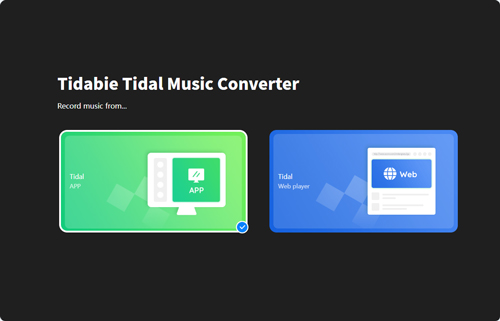
Apart from coming with two convert modes, this great gadget also comes with more output formats (e.g., MP3, M4A, AAC) and more customizable options (like bit rate, sample rate, etc.). Besides, it is up to keeping high quality and other metadata info including ID3 tags, which facilitates your offline playback anywhere and local music library management.
Part 2. Tidabie Tidal Music Converter Review
Now, you understand Tidabie further after reading the above content. It is recognized that key features play a significant role in the choice of a product for most users. Therefore, we have listed the standout features as well as the pros and cons of this converter below:
2.1 Main Features of Tidabie
2.2 Pros and Cons of Tidabie
Pros:
- Work with both the Tidal app and its built-in Tidal web player
- Support multiple Tidal audio resources
- Support a variety of output audio formats
- Keep CD and Hi-res quality for Tidal music
- Rip CDs from Tidal Music or local files
- Convert audio in batches at 5X/10X
Cons:
- Its built-in Tidal web player needs the authorization of your Tidal account and leads to account suspend
- Can’t support a single track
- Requires Tidal subscription
- The free trial has limited features
2.3 Subscription Price of Tidabie
1-Quarter Plan
- Auto-renewal support
- 1 license for 1 computer
- 5-day money-back guarantee
- Free updates for 3 months
1-Year Plan
- Auto-renewal support
- 1 license for 1 computer
- 5-day money-back guarantee
- Free updates for 1 year
Lifetime Plan
- One-buy and useful forever
- 1 license for 1 computer
- 30-day money-back guarantee
- Free updates forever
2.4 Is Tidabie Safe
The Tidabie Tidal Music Converter is generally considered safe and effective. The software is free from malware, spyware, and other harmful components. According to Scam Detector, tidabie.com does not appear on any blacklists and uses secure HTTPS connectivity, which is a positive sign of its legitimacy. The website also encourages user feedback to improve its accuracy in assessing the site’s safety.
In summary, the Tidabie Tidal Music Converter seems to be a reliable and secure tool for converting Tidal music, with multiple positive reviews highlighting its features and performance. However, it is requisite to make sure that you download the software from its official and trusted sources instead of downloading a Tidabie cracked version to avoid any potential risks.
Part 3. How to Use Tidabie
In case you still want to give this Tidal downloader and converter a shot despite its drawbacks, please walk through the following stepwise guide:
Step 1. Download and Install Tidabie Tidal Converter
First, download the Tidabie Tidal Music Converter from the official website and install it on your computer.
Step 2. Choose a Convert Mode
Open Tidabie on your computer. Then choose either the Tidal app or its inside Tidal Web Player as a Convert Mode. Then sign in using your Tidal account.
Step 3. Select Output Settings
After selecting a convert mode, please choose the ‘Music‘ tab from the left sidebar on Tidabie. Then go to the lower ‘Convert Settings‘ where you can select the Conversion Mode, Output Format, Bit Rate, Sample Rate, and the output folder.
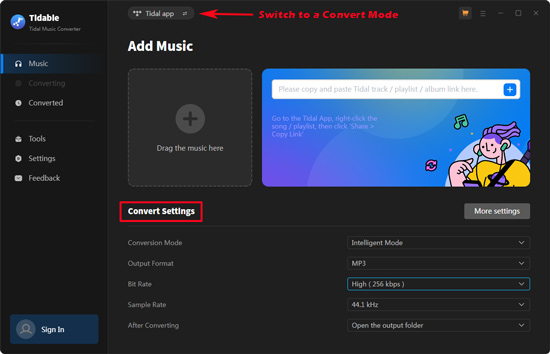
Step 4. Add Tidal Tracks
When you choose the Tidal app, you have two options to add tracks. On the one hand, drag and drop the single track or playlist to the pointed place on Tidabie. On the other hand, copy and paste the audio URL link into the address bar on the converter. On the contrary, when you choose the Tidal Web Player, please click the lower-right Add button on the player to add and perse music.
Note: The Tidal Web Player doesn’t support adding a single track but can add all songs in a playlist or album to the converter. Thus, you have to select the tracks one by one manually you want after adding them.
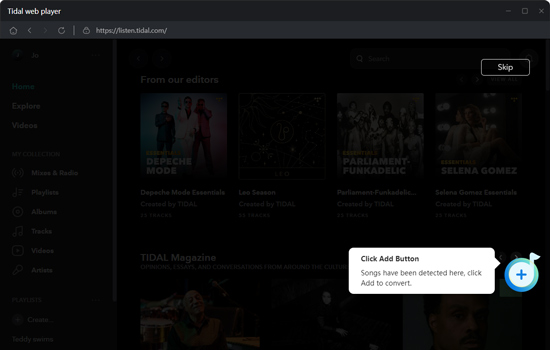
Step 5. Start Conversion
Click the “Convert” button to begin the conversion process. Tidabie will quickly convert the selected tracks and save them to the specified output folder. Once the conversion is complete, you can transfer the converted files to any device and listen to your Tidal music offline.
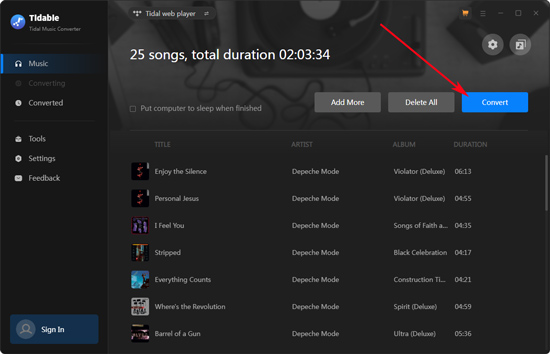
Part 4. Best Alternative to Tidabie
While the Tidabie Tidal Music Converter is an excellent tool, it has some disadvantages that some users can’t bear. Fortunately, there are alternatives available that offer similar features. One of the best alternatives is the AudKit Tidal Music Converter.
AudKit Tidal Music Converter Software
The AudKit Tidal Music Converter is designed professionally for both free and paid Tidal users to download and convert any audio content from Tidal in multiple output formats such as MP3, FLAC, WAV, etc. losslessly. Besides, this well-designed software comes with cutting-edge decryption technology, which can maintain original audio quality and full ID3 tags.
Beyond that, it entitles users to enhance the audio quality by adjusting the channel, bit rate, and sample rate at up to 32-bit/192kHz, which is higher than Tidal MQA. Moreover, this tool supports batch conversion and a 5X speed, which can download and convert multiple tracks in a short time. All in all, without tech-savvy requirements, you can use this user-friendly gadget to download your favorite Tidal songs and enjoy them offline on any device or player.

Main Features of AudKit Tidizer Music Converter
- Available for both Tidal free users and subscribers
- Download any audio content from Tidal
- Convert Tidal music to MP3/AAC/FLAC/WAV/M4A/M4B
- Quick download the Tidal music at 5X speed in batches
- Enhance audio quality at up to 32-bit/192kHz
How to Use AudKit Tidal Music Converter
It is encouraged to install the AudKit Tidizer Music Converter on a Windows PC or MacBook by tapping the above Download button. Then look into the user guide below to try it for free.
Step 1 Adjust output format, quality, and more parameters for Tidal music

After opening AudKit Tidizer, please press the top-right Menu icon and select Preferences > Convert. Subsequently, pick MP3, FLAC, or WAV as the output format (WAV and FLAC are recommended). Then adjust the bit rate and sample rate. Once done, tap ‘OK‘ to save your options.
Step 2 Add Tidal songs to AudKit Tidizer

The AudKit also provides two adding channels. One is to drag and drop any audio item from Tidal to the main interface of the converter. The other is to paste the copied URL link to the top address box and then tap the right Plus icon to analyze the added items.
Step 3 Kick off the conversion process on AudKit

When all settings are done, hit the bottom-right Convert tab to start the conversion process. Once hit, the AudKit software will download Tidal music without Premium. Then you can click the bottom Folder icon and access and enjoy the converted audio files on any player or device you have without limitations.
Part 5. Verdict
Now you can make a quick decision after reading this Tidabie Tidal Music Converter review. Tidabie’s high-quality conversion, user-friendly interface, and fast processing speed make it an excellent choice for Tidal users. However, the requirement of an active Tidal subscription and the software’s availability only for desktop users may be seen as drawbacks.
For those seeking alternatives, the AudKit Tidal Music Converter stands out with similar features and performance. All in all, the choice between Tidabie and its alternatives will depend on individual preferences and specific needs. Both options provide effective solutions for enjoying Tidal music without streaming limitations.




1 reply on “Tidabie Tidal Music Converter Review 2024”
This is the exact same shit as Tidabie, the trial only lets you download 1 minute
garbage.