Tidal now combines its previous Tidal HiFi and HiFi Plus tiers into one subscription called “Tidal”, which covers three plans: Tidal Individual Plan, Family Plan, and Student Plan. Every subscriber now has the opportunity to enjoy HiFi, MQA, and spatial audio like Tidal Dolby Atmos & 360 Reality Audio. Before that, users prefer to use a Tidal Mod APK to unblock the premium features.
Do you know any Tidal Premium APK? If you are interested in it, please read this review to get a modified Tidal Premium version or get its best alternative.

Part 1. Tidal Mod APK Review
🧩What Is Tidal Mod APK
It is a modified version of the official Tidal music streaming app, which can also provide lossless audio and access to 110+ million songs without paying a subscription fee. This cracked Tidal premium APK entitles users to unlock most Tidal advanced features like Tidal offline mode, ad-free listening, HiFi & MQA music, etc.
🧩Pros of Modified Tidal Premium APK
💡Free to Install and Use: As a modified version of Tidal, the cracked Tidal APK enables users to install and access premium features at no cost.
💡Lossless Audio Quality: Same as the official Tidal app, the modified one allows users to stream music in HiFi and Mater quality in lossless FLAC or HiRes FLAC. Particularly, the quality can reach 16-bit/44.1kHz (4410kbps) and 24-bit/192kHz (9216kbps).
💡Spatial Audio Playback: The cracked app endows every user with both Tidal Dolby Atmos and 360 Reality Audio, offering an immersive and multi-dimensional listening experience.
💡Ad-free Listening: The cracked version also removes all annoying ads from millions of tracks and thousands of videos, creating a clear and uninterrupted listening experience.
💡Offline Listening with Unlimited Skips: Users can also unlock the Tidal offline mode and listen to music with unlimited skips.
💡Large Music Catalog: Likewise, a modified Tidal app offers 110+ million tracks and 650,000 music videos across a variety of genres and categories.
💡Availability on Multiple Devices: The Tidal cracked APK can be installed on various devices, allowing users to access Tidal’s content on multiple platforms.
🧩Cons of Modified Tidal Premium APK
❌Outdated Updates: Unlike the official Tidal app, the MOD won’t receive regular updates or bug fixes. In other words, it doesn’t update to the latest version. This may result in incompatibility issues or suboptimal user experience over time.
❌Security Risks: You can only download those MOD APKs from unofficial sources, which probably contain malware, viruses, or other security threats.
❌Account Suspension: If Tidal Official detects that you are using your account on a modified version, they will suspend or ban your account, denying you access to the service altogether.
❌Unstable performance: The cracked app is not designed as well-optimized as the official Tidal app, leading to potential issues like crashes, lags, or other performance problems.
❌Limited functionality: The Tidal cracked APK doesn’t boast all the features and capabilities of the official app, as the modifications may have removed or disabled certain functionalities.
🧩More FAQs about Tidal MOD APK
Q1: Is there any usable Tidal Premium APK?
A: The xManager Tidal APK is popular among many users. You can install the mod from the official xManager website.
See Also: How to Get & Use xManager Spotify APK
Q2: Is a Tidal APK MOD app safe?
A: Since it can be downloaded from unofficial sources, it is not completely safe to use. For example, it may contain unknown viruses and malware.
Part 2. How to Install Tidal MOD APK
If you don’t care about the potential security risks and other disadvantages of the Tidal Premium APK but hope to download it, please look no further than this post.
Step 1. On a browser like Google, search for “Tidal MOD APK” or “Tidal Premium APK“. Then select one source from the results.
Step 2. Open the source. Later, tap on the ‘Download‘ button or other similar tabs.
Step 3. Go to the Settings app on your device. Later, click ‘Security‘ and switch the ‘Unkown Source‘ toggle ON.
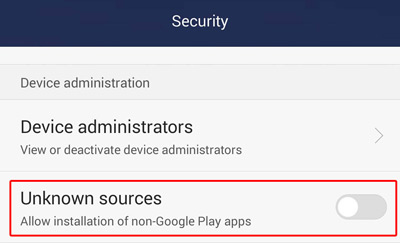
Step 4. From the pop-up prompt, confirm the selection by tapping ‘OK‘ and then choose ‘Trust‘.
Step 5. After downloading the APK file, please unzip and install it on your device.
Once done, you can open the modified Tidal app and stream music on it with your existing or new account.
Part 3. Best Alternative to Tidal Mod APK
If you want to download Tidal music in a safe way, please never miss this part. The AudKit Tidal Music Converter can serve as an alternative to the Tidal Premium APK. This program is safe to install and use, protecting your personal and financial information in a fully encrypted checkout system.
Besides, it is capable of downloading songs, playlists, podcasts, radios, and any other audio files from Tidal to MP3, FLAC, WAV, and more file types. This is a feature that all Tidal APKs lack. Once downloaded, you can listen to those downloads on any device or player.
Likewise, this powerful tool will preserve the lossless HiFi and Mater quality at up to 32-bit/192kHz. All ID3 tags also can be kept, like artist, cover, title, etc. Beyond those features, this great tool can remove ads from Tidal music and enable the offline mode on any device.

Main Features of AudKit Tidizer Music Converter
- Download Tidal music, songs, and playlists on PC/Mac
- Convert Tidal music to FLAC, MP3, AAC, etc. at 5X speed
- Listen to Tidal offline on any desktop
- Retain 100% original music quality and ID3 tags
You can try the AudKit program for free. Just tap the above ‘Free Download’ button to install it on your Windows PC or MacBook. Then follow the user guide below to convert Tidal music to MP3 or other common files.
Step 1 Reset Output Settings for Tidal Music
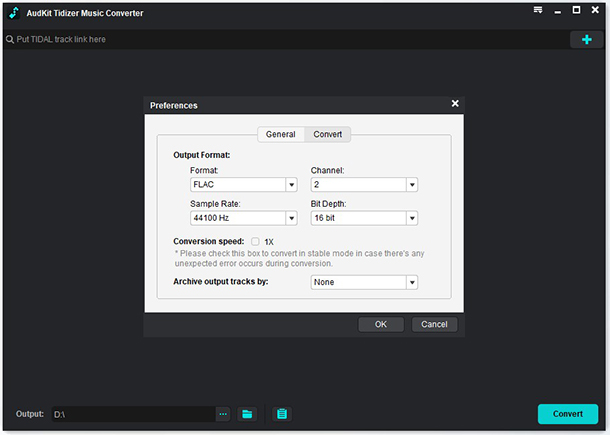
Simply tap on the top-right Menu icon next to the Minimize button. Then select ‘Preferences‘ > ‘Convert‘ to launch the Format Setting dialog. You can select a format for outputting music, such as MP3, FLAC, M4A, etc. At the same time, you are allowed to change the bit rate, sample rate, audio channel, and more output parameters to enhance audio quality.
Step 2 Add Liked Tidal Playlist to AudKit

Drag your favorite playlist or other items from the Tidal app and then drop it into the Tidal downloader. Alternatively, you can paste the URL link or the song or playlist from Tidal into the top address bar on AudKit and press the right Plus icon afterward.
Step 3 Kick Off the Tidal HiFi/MQA Music Download

Finally, hit the bottom-right Convert button to commence the download process. This one-stop Tidal converter will download Tidal MQA music or HiFi music to your computer. When the process is finished, you can listen to Tidal on multiple devices and players.
Part 4. Verdict
Here is a comparison table between the Tidal Premium APK and its alternative:
| Tidal MOD APK | AudKit Tidal Music Converter | |
|---|---|---|
| Offline Mode | ✔️ | ✔️ |
| Safe to Use | ❌ | ✔️ |
| Supported Resources | Any audio content from Tidal | Any audio content from Tidal |
| Output Format | protected AAC or FLAC | common MP3, AAC, FLAC, WAV, M4A, M4B |
| Ad-free Listening | ✔️ | ✔️ |
| Regular Update | ❌ | ✔️ |
| Unlimited Playback on Any Device | ❌ | ✔️ |
| Without Tidal Subscriptions | ✔️ | ✔️ |
In general, the AudKit Tidal Music Converter wins for its more features like regular updates, various output formats, security assurance, music playback on any device and player, etc. If you prefer to download music on a computer, the AudKit program is a great choice. On the other hand, you can choose a Tidal APK provided that you don’t mind the potential risks.
Windows:
macOS:


