It is recognized that users need to subscribe to Audible Plus or Premium Plus in order to stream or download their favorite audiobooks from Audible. However, many new beginners are not familiar with the two membership plans and get stuck in a dilemma: Audible Plus vs Premium Plus, which is better?
In this case, we have posted this full comparison including the difference between Audible Plus and Premium Plus in all aspects such as subscription cost, membership benefits, catalog, free trial, etc. If you weaver between the two plans, please never miss this post. Also, you can skip to Part 4 directly to view the complete comparison table.
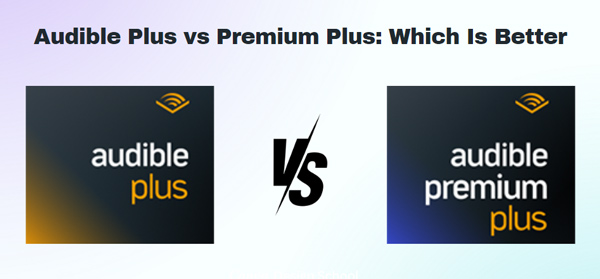
Part 1. Overview: Audible Plus vs Premium Plus
Some people who fail to distinguish the Audible Premium Plus and Audible regular plan alongside how they work can walk through this part to nail down your confusion.
What Is Audible Plus
Audible Plus belongs to the regular subscription service offered by Audible, providing users with unlimited listening experience from the large Plus catalog. With it, you can access, stream, and download a wide selection from the Plus catalog, such as 11,000+ audiobooks, podcasts, and also original content.
What Is Audible Premium Plus
Audible Premium Plus is an advanced subscription service of Audible. On top of Audible Plus benefits, the Premium Plus plan also helps users get free credit every month, which can be used to redeem or purchase any audiobook you want from the full Audible catalog including the Plus catalog. Amid this, one credit can redeem 1 title, regardless of its price.
Besides, Premium Plus members can enjoy exclusive 30% discounts and sales on audiobook purchases beyond their monthly credits.
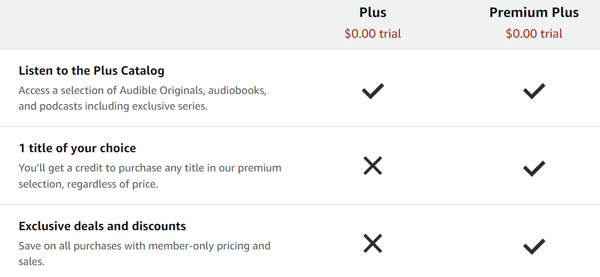
Part 2. What Is the Difference Between Audible Plus and Premium Plus
This part covers 4 comparison aspects of Audible Premium Plus vs Plus: subscription price, free trial, catalog, and membership benefits. After reading you may get a clearer choice.
2.1 Audible Premium Plus Cost vs Audible Plus Cost
What a majority of users give priority to is the subscription price when choosing between Audible Plus and Premium Plus. Thus, we have listed all subscriptions offered by Audible below.
| Audible Subscriptions | Audible Membership Prices |
| Audible Plus Monthly | $7.95 |
| Audible Premium Plus Monthly with 1 Credit | $14.95 |
| Audible Premium Plus Monthly with 2 Credits | $22.95 |
| Audible Premium Plus Annual with 12 Credits | $149.5 |
| Audible Premium Plus Annual with 24 Credits | $229.5 |
In general, to upgrade to the Audible Premium Plus monthly plan, users are required to pay an additional $8 based on Audible Plus. But with the advanced premium version, you have the opportunity to get free Audible books using the free credits offered by the Premium Plus and enjoy 30% discounts on audiobook purchases.
Also, under Audible Premium Plus Annual, you actually just need to spend $12.45 per month in Audible Premium Plus with 1 Credit. Likewise, by only paying $19 per month can you enjoy the Audible Premium Plus service with 2 credits monthly.
✍️Conclusion: Audible Premium Plus is more worth subscribing to in the long term.
2.2 Audible Premium Plus Free Trial vs Audible Plus Free Trial
Both Audible Premium Plus and Audible Plus offer users a 30-day free trial, allowing you to test membership benefits such as unlimited streaming of audiobooks from Audible’s catalog and offline mode at no extra cost.
Nevertheless, the Audible Premium Plus free trial endows you with more additional benefits. For instance, it also gives you 1 free credit to redeem 1 title and facilitates you to enjoy exclusive sales and discounts.
✍️Conclusion: Audible Premium Plus wins this edge for more benefits.
2.3 Audible Premium Plus Catalog vs Audible Plus Catalog
As we have mentioned before, Audible Plus empowers users to access and stream over 10,000 titles and 68,000 hours of audio content from the Plus catalog, embracing Audible Originals, podcasts, and audiobooks across multiple genres and spectrums, such as comedy, wellness, documentaries, journalism, children, and more.
In contrast, the Audible Premium Plus catalog covers Audible’s whole content, including the above Plus catalog. Specifically, the Premium Plus catalog boasts 600,000+ titles and member-only content across the most spectrums.
✍️Conclusion: The Audible Premium Plus catalog size is larger.
2.4 Audible Premium Plus Benefits vs Audible Plus Benefits
What does Audible Premium Plus include and what does Audible Plus include? The discussions over the two questions have surged. Because the membership benefit also plays a significant role in choosing a plan. Here is a table that contains all possible benefits offered by Audible Plus and Premium Plus respectively.
| Benefits | Audible Plus | Audible Premium Plus |
| Unlimited Listening | ✔️ | ✔️ |
| Access Plus Catalog | ✔️ | ✔️ |
| Access the Entire Audible Catalog | ❌ | ✔️ |
| Exclusive Discounts | ❌ | ✔️ |
| Get Free Credits | ❌ | ✔️ |
| Keep Redeemed Titles Forever | ❌ | ✔️ |
| Cancel Anytime | ✔️ | ✔️ |
| Download Audiobooks | ✔️ | ✔️ |
| Update New Titles Based on Tastes | ✔️ | ✔️ |
| 30-Day Free Trial | ✔️ | ✔️ |
| Support Amazon Prime | ❌ | ✔️ |
✍️Conclusion: Audible Premium Plus wins for more user-friendly benefits such as additional 30% discounts on title sales, offline mode, free credits to redeem titles, etc.
Part 3. How to Keep and Listen to Audible Books After Canceling
Both Audible Plus and Premium Plus plans entitle you to download purchased titles for offline listening. Yet, all those audiobooks are saved in proprietary AA or AAX format, which means you can listen to them on limited devices and players that support playing AA/AAX. To get it around, the best solution is to convert those titles to local files in 14 formats including MP3, M4A, etc.
When it comes to this, the AudKit Audible AAX Converter, a powerful tool recommended by many people, can be the best shot. Equipped with cutting-edge decoding technology, it is up to converting both AA and AAX audiobooks alongside other common files to MP3, AAC, M4A, WAV, and more file types at 100X, be it Audible Plus or Audible Premium Plus.
Plus, you don’t need to fret about the audio quality since the lossless audio quality will be preserved by AudKit. To live up to users’ expectations, this Audible converter also supports editing track info ID3 tags and cutting large-size audiobooks into small clips by chapter or time.

Key Features of AudKit Audible AAX Converter
- Convert Audible books to MP3, M4A, AAC, WAV, FLAC, and more
- Allow to customize output quality and format for Audible books
- Split Audible books into small segments by chapters or time
- Keep original audio quality and ID3 tags
- Support batch conversion at an incredibly faster 100X speed
How to Convert Audible Books to MP3 for Listening to After Canceling Still
Prior to exporting Audible titles to MP3, please make sure you have purchased and downloaded the AA or AAX files you desire from Audible to your computer. Then please walk through the following user guide on how to use the AudKit Audible Converter.
Step 1 Add downloaded Audible books to AudKit

Open the AudKit AAX Converter after installing it on your Windows PC or MacBook. Later, tap on the upper-left Add Files button to open the folder where the Audible downloads are stored and select them, after which, click on ‘Open‘. Alternatively, drag and drop those AA/AAX files to AudKit directly.
By the way, if you hope to split Audible books by chapters or duration into segments, please hover over an added title and press the ‘Edit‘ icon.
Step 2 Adjust format setting and quality parameters for loaded audiobooks

Once loaded, click on the bottom-left ‘Lossless‘ bar to open the Format Setting pane, in which you can choose MP3 as the output format for your audiobooks. Furthermore, more quality parameters such as Bit Rate, Sample Rate, Channel, etc. can be configured to get better audio.
Step 3 Convert Audible books to MP3 for keeping forever after canceling

Finally, hit the bottom ‘Convert‘ button to kick off the conversion process. The Audible to MP3 converter will work at 100X to export all loaded books to MP3 in batches instantly. When finished, please touch the ‘Converted‘ icon on the top side to find all converted audiobooks.
Afterward, you can listen to those Audible books offline on any device or player without Audible Plus or Audible Premium Plus.
Part 4. Conclusion
Here is a full comparison table of Audible Plus vs Premium Plus including all differences between the two plans. Please get over it to make a quick decision.
| Audible Plus | Audible Premium Plus | |
| Version | Regular service | Advanced service |
| Cost | $7.95 | $14.95 |
| Free Trial | 30 Days | 30 Days |
| Catalog | Plus catalog (10,000+ titles) | Entire Audible catalog (600,000 titles) |
| Unlimited Listening | ✔️ | ✔️ |
| Exclusive Discounts | ❌ | ✔️ |
| Get Free Credits | ❌ | ✔️ |
| Keep Redeemed Titles Forever | ❌ | ✔️ |
| Cancel Anytime | ✔️ | ✔️ |
| Download Audiobooks | ✔️ | ✔️ |
| Update New Titles Based on Tastes | ✔️ | ✔️ |
| Amazon Prime Support | ❌ | ✔️ |
As indicated in the table, both Plus users and Premium Plus members can get a 30-day free trial, unlimited listening from the Plus catalog, downloading service, new updates, and cancellation service.
Yet, as the huge extension of Audible Plus, the Premium Plus plan costs $7 more but with many additional robust benefits. For example, Premium Plus members can enjoy exclusive 30% discounts on title sales, access the entire Audible catalog, get free credits to redeem any title, and work with Amazon Prime.
In those cases, Audible Premium Plus is more worth than the basic service. Also, if you don’t want to afford the two services but want to still listen to Audible books offline after canceling, please give the AudKit Audible Converter a shot. It can convert AA or AAX files to MP3, M4A, and more file types losslessly. With it, you can listen to Audible offline on any device or player.

