Music streaming services have taken the world by storm. The quick and intense penetration of music streaming apps has changed people’s perspective about the quality and sound effects they want to enjoy. However, users get stuck in a tough choice between various music apps such as Tidal vs Apple Music. Both of them attract many audiophiles for their lossless-quality music.
Is Tidal better than Apple Music? If you have the same question, please read this post which contains any difference between Tidal and Apple Music. Hope you can make a quick decision.
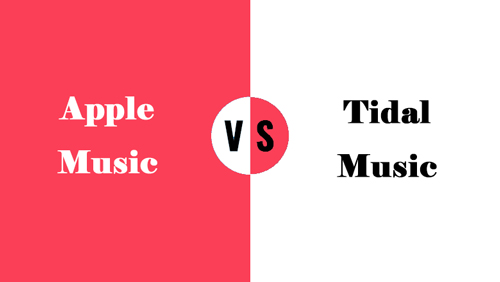
Part 1. Tidal vs Apple Music: Overview
🍭Apple Music
Apple Music, launched by Apple Inc. in 2015, is a popular audio and video streaming service that gives users access to over 100 million songs. At present, 112 million users from 167 countries worldwide still stream music on Apple Music, among which more than 93 million users opt to subscribe to its premium plan. However, Apple Music is mainly available on Apple devices such as iOS, MacOS, and WatchOS devices.
The service is also famous for its genre-based radio stations which include Apple Music 1, Apple Music Hits, and Apple Music Country. The radio stations offer live broadcasts to over 200 countries across the world. Moreover, Apple Music can easily integrate with your iCloud Music Library. This allows users to combine all the songs and tracks they have purchased on iTunes on a single platform.
🍭Tidal HiFi
Tidal, established by Aspiro in 2010, is also a global digital music streaming service that covers 110+ million tracks. Till now, this service has vied for more than 60 million users and over 5 million subscribers across 61 countries. Along with music and tracks, the service also has a variety of podcasts, live concerts, smart speakers, and other platforms like Apple and Android TV.
This music platform comes with a new subscription called “Tidal”, which covers a Tidal Individual, Family, and Student plan. The new subscription plan combines the previous Tidal HiFi and HiFi Plus, providing each subscriber with millions of songs in lossless, HiRes FLAC, and Tidal Dolby Atmos.
| Apple Music | Tidal Music | |
|---|---|---|
| Launched In | 2015 | 2010 |
| Available Countries | 167 | 61 |
| Library Size | 100+ M tracks | 110+ M tracks |
| Users/Subscribers | 112+ M users / 93+ M subscribers | 60+ M users / 5+ M subscribers |
| Compatibility | Apple devices mainly | Not only Apple devices |
💫Verdict: Apple Music boasts more users and subscribers while Tidal has a larger-size library.
Part 2. Tidal vs Apple Music: Subscription Plans & Price
🍭Apple Music
Apple Music offers a free trial-based subscription plan that lasts for at least three months. The standard Individual Plan for Apple Music will cost you around $9.99 per month. For college students, there is a Student Plan with a cost of $5.99 per month. It also offers a Family Plan for up to 6 members for $16.99 per month. However, it doesn’t have a free plan to access its music library.
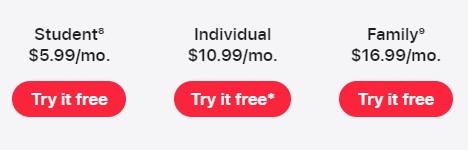
🍭Tidal
We have mentioned that The previous Tidal HiFi and HiFi Plus subscriptions had been combined into one option with more suitable prices. Tidal has released the new ‘Tidal’ subscription which includes the Individual Plan ($10.99/month), Family Plan ($16.99/month), and Student Plan ($4.99/month) since April 10, 2024.
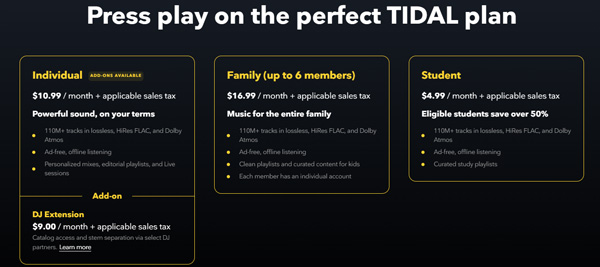
Amid this, the Tidal Individual Plan comes with an add-on – DJ Extension that costs an extra $9.99/month. It is a feature that allows subscribers. And better than Apple Music, Tidal offers a free plan, entitling free users to access millions of tracks without charge.
| Free Plan | Free Trial | Individual Plan | Family Plan | Student Plan | DJ Extension | |
|---|---|---|---|---|---|---|
| Apple Music | ❌ | For 30 days | $10.99/mo | $16.99/mo | $4.99/mo | Addtional $ 9.99/mo |
| Tidal Music | ✔️ | For 30 days | $10.99/mo | $16.99/mo | $5.99/mo | ❌ |
💫Verdict: Both of them provide an Individual, Family, and Student Plan. But Tidal wins this edge for its lower price of the Student Plan, its free plan, and its extra add-on of DJ Extension.
See Also:
Part 3. Apple Music vs Tidal Sound Quality
🍭Apple Music
Apple Music saves audio files at 256 kbps in AAC files. The quality is similar to that of the tracks and songs purchased from iTunes. But if you stream Apple Lossless music in ALAC, you can enjoy the advanced quality at up to 9216kHz.
🍭Tidal
Tidal streams music at a much-advanced speed as compared to Apple Music. Tidal Free Plan allows users to stream audio in the protected AAC format at up to 320kbps. In contrast, Tidal subscribers are empowered to enjoy Mater, Dolby Atmos, and 360 Reality Audio in the FLAC or Hi-Res FLAC formats at 1141 – 9216kbps.
| Apple Music | Tidal Music | |
|---|---|---|
| Hi-Res Lossless / Max | ALAC: Up to 9216kbps (24-bit/192kHz) | Hi-Res FLAC: Up to 9216kbps (24-bit/192kHz) |
| Lossless / High | ALAC: Up to 1141kbps (16-bit/44.1kHz) | FLAC: Up to 1141kbps (16-bit/44.1kHz) |
| High / Low | AAC: Up to 256kbps | AAC: Up to 320kbps |
💫Verdict: Draws. Also, Apple Music Lossless vs Tidal MQA: Draws. Both of them are streamed at 24-bit/192kHz
Part 4. Tidal vs Apple Music: Library and Catalog
🍭Apple Music
Apple Music has more than 100 million songs in its Music Library, which covers over 60 popular and niche genres like pop, rock, hip-hop, jazz, etc. Approximately 120 categories are included in Apple Music, like New Releases, Browse, Radio, and Charts. The extensive music library is filled with albums from famous artists including Drake, Taylor Swift, Britney Spears, Frank Ocean, and more. This gives you an extensive list of music tracks to enjoy.
However, Apple Music has put a limit on downloading music for offline listening. You can download about 100,000 songs to your Apple Library. But, the major benefit of using Apple is its iCloud integration feature. This allows you to sync your downloaded music to any Apple device using the same Apple ID.
🍭Tidal
Tidal boasts more than 110 million tracks across over 30 music genres like pop, rock, hip-hop, classical, jazz, electronic, etc. As several popular artists own equity in Tidal, you will get exclusive music right from the studio of your favorite artist. Rihanna, Jack White, Beyoncé, Prince, and Kayne West publish their new albums on Tidal. The Tidal subscription can let you download Tidal MQA or HiFi music.
The streaming service also offers 650,000 videos that include music videos, live performances, movies, and documentaries related to the production of music audio.
Tidal X is a unique program offered by the streaming service that bridges the gap between artists and audiophiles. The program gives users direct access to live shows, meetings, and live streams, and even facilitates them to buy live concert tickets.
💫Verdict: Draws. Tidal has a larger library and various videos while Apple Music comes with more genres and content categories.
Part 5. Tidal vs Apple Music: Discovery Features
🍭Apple Music
Apple Music service has quite a list of features that make it easy to discover the tracks you are interested in. Beats 1 is a radio channel that allows users to mix things by offering special shows related to musical events. Besides, it is also a great place to entertain yourself with all the great music offered by great DJs.
The “For You” section keeps track of your listening habits and recommends songs accordingly. By evaluating the music you hear and the songs in your library it brings out playlists and tracks to keep you entertained. The New Music Mix is a place where Apple displays a personalized list of 25 new songs. The list is updated every Friday.
The “Connect” feature is what makes the platform a bit more interesting. It brings artists and users a step closer to each other. Musicians post songs and videos that enhance the existing albums in their discography.
🍭Tidal
Tidal is designed with a Curated Playlist feature. The platform provides curated playlists, tracks, and recommended HiFi albums. The Staff Picks songs based on a particular theme and there are also top 20 charts where the staff rates the best songs for the week.
💫Verdict: Apple Music wins for its more Discovery features.
Part 6. Apple Music vs Tidal: Compatible Devices
🍭Apple Music
Apple Music is compatible with all Apple devices including iPhone, CarPlay, iPad, Apple smartwatches, Apple TV, Mac, and HomePod. It also supports non-Apple devices as well including Android, Sonos devices, and Amazon-branded Echo devices.
🍭Tidal
Tidal supports a wide range of third-party tools such as Sonos, Denon Home, Chromecast, AirPlay, Android TV, and many more.
However, if you wish to enjoy any of Tidal music on an MP3 player that doesn’t support Tidal, Apple Music, or iTunes installed, then you will have to get help from AudKit Tidal Music Converter.
Tidal and Apple Music are only available for offline listening with a subscription account. But with AudKit you can download all the Tidal songs and tracks without losing their HiFi and Lossless quality. The converter saves Tidal music as locally stored files as it supports a wide range of audio formats such as MP3, FLAC, WAV, and many more at up to 32-bit/192kHz. It is reliable, quick, and compatible with both Mac and Windows operating systems.

Main Features of AudKit Tidizer Music Converter
- Play downloaded music on multiple devices
- Convert Tidal music to MP3/AAC/FLAC/M4A/M4B/WAV
- Save music from Tidal at a faster speed of 5X
- Download Tidal music to your computer with no loss
Download and launch the converter on your desktop. Create an account and follow the given steps to convert Tidal music within minutes.
Step 1. Open the Menu icon at the top and select Preferences > Convert. In the window, you can set the output format bitrate, channel rate, and the way of the archive for your files.
Step 2. Drag and drop your favorite Tidal playlists to the AudKit Tidal Downloader. Or, paste the URL link of the playlist to the top address bar and tap the right Plus icon.
Step 3. Finally, press the “Convert” button in the left-right corner. Then the software will quickly convert all the songs as locally saved files.
💫Verdict: Draws. Apple fans can select Apple Music while other users can choose Tidal.
Part 7. Additional Features
🍭Apple Music
- Personalized Recommendations: Provide personalized music recommendations, playlists, and radio stations tailored to your taste.
- Lyric Search: Search for songs by their lyrics, which can be helpful if you only know a few words from a song.
- Offline Listening: You can download songs, albums, and playlists to your device for offline listening.
- Apple Music Radio: Offer a range of radio stations like genre-based stations, curated playlists, and exclusive DJ-hosted shows.
- Spatial Audio with Dolby Atmos: Support immersive spatial audio with Dolby Atmos for better audio experience.
- Siri Integration: Siri can be used on your Apple devices to control Apple Music, such as requesting specific songs.
- Apple Music Connect: This feature allows artists to share behind-the-scenes content, photos, and more directly with fans.
- Apple Music for Artists: This is a dedicated platform for artists to analyze listener data, promote their music, and connect with fans.
- Apple Music Family Sharing: Apple Music supports Family Sharing, allowing up to six people to share a subscription.
🍭Tidal
- Spatial Audio: Support Dolby Atmos and Sony 360 Reality Audio, providing an immersive, multi-dimensional audio experience.
- Exclusive Content: Tidal has exclusive content, including album pre-releases, live performances, and behind-the-scenes footage, that is not available on other music streaming platforms.
- MQA (Master Quality Authenticated) Decoding: Use MQA technology to preserve the original studio quality of the music.
- Curated Playlists and Expertly Programmed Radio: Tidal’s editorial team curates playlists and radio stations based on genres, moods, and listeners’ preferences.
- Lyrics Display: Users can see Tidal lyrics for many songs, allowing users to follow along with the lyrics as they listen.
- Offline Playback: Users can download songs, albums, and playlists for offline listening with no internet connection.
- Tidal Connect: This feature allows users to seamlessly connect and control Tidal playback on compatible smart home devices and speakers.
- High-Res Music Videos: Tidal offers a selection of high-resolution music videos, providing a better viewing experience compared to standard streaming quality.
- Exclusive Artist Content: Tidal collaborates with artists to offer exclusive content, such as behind-the-scenes footage, interviews, and live performances.
💫Verdict: Draws. Both of them have similar additional features.
Part 8. User Experience
🍭Apple Music
Apple Music has an intuitive user interface with main sections pined on the home page. However, an Apple Music account is difficult to sign up for because users are required an Apple ID, which is un-friendly for non-Apple device users.
On the other hand, for Apple fans, the iCloud feature is an awesome design to sync songs, albums, or playlists between Mac/Windows and Apple devices like Apple Watch, iPhone, etc. within a few clicks within the Apple ecosystem.
🍭Tidal
Tidal is also designed with a clear and intuitive interface. At the same time, it is more friendly for non-Apple device users to sign up for a new account with only an email address and password required. Most importantly, Tidal endows users with a free plan, enabling them to access and listen to millions of tracks at no cost. The free plan vies for many users from its competitors for Tidal Music.
💫Verdict: It depends on each user’s preferences. Tidal is more suitable for people who don’t use iPhones. Apple Music caters to Apple fans’ needs.
Part 9. Conclusion
Here is a sheet to help you make clear the basic differences between Tidal vs Apple Music.
| Tidal Music | Apple Music | |
| Launched In | 2010 | 2014 |
| Availability | 61 countries | 167 countries |
| Users / Subscribers | 60+ M users / 5+ M subscribers | 112+ M users / 93+ M subscribers |
| Free Trial | Offer a Free tier 30 days free trial for new customers | No Free tier 30 days free trial for new customers |
| Individual Plan | $10.99/mo | $10.99/mo |
| Family Plan | $16.99/mo for 6 members | $16.99/mo for 6 members |
| Students Plan | $4.99/mo | $5.99/mo |
| Music Library | Over 100 million songs | Over 110 million songs |
| Sound Quality | Hi-Res FLAC: Up to 9216kbps (24-bit/192kHz) FLAC: Up to 1141kbps (16-bit/44.1kHz) AAC: Up to 320kbps | ALAC: Up to 9216kbps (24-bit/192kHz) ALAC: Up to 1141kbps (16-bit/44.1kHz) AAC: Up to 256kbps |
| Compatible Devices | Chromecast, Sonos, AirPlay, Android TV, and many more. | iPhone, CarPlay, iPad, and other Apple and non-Apple devices |
| Additional Features | 9 types | 9 types |
Verdict
It seems that Apple Music is more popular than Tidal. Plus, Apple Music builds a convenient transfer and sync ecosystem between Apple devices. However, Tidal is a great choice for many audiophiles and non-Apple device users. With a free Tidal account, users can stream any track in the library at 320kbps, which is higher than Apple Music’s standard audio quality.
Therefore, just make a decision based on your preferences with the help of this post. If you hope to download Tidal Music for an ad-free listening experience on all devices or players without Tidal subscriptions, please try the AudKit Tidal Music Converter. Hope you have a great audio experience.



2 replies on “Tidal vs Apple Music: Is Tidal Better Than Apple Music”
I am not sure why, but I have a D10 Balanced interface and have tested Tidal Hifi, Apple Music lossless and Amazon HD for some unknown reason to me apple music both on My mac and Windows ( the Beta version) sounds higher quality. I wish it wasn’t due to apple weak applications support on other operating systems ( Android, Windows, Tesla etc)
On paper, Tidal should be the clear winner? But for me, there is a BIG difference in quality when streaming on Bluesound to my stereo. Same when just playing on my Mac. Apple Music has more bass..is louder and so on. Not sure why this is..oh well 🙂 My streaming is an iPad into the NAD C368 receiver with Bluesound module.